.webp)

Introduction
In today's digital age, data is a critical asset for businesses looking to stay ahead of the competition. Google, being a dominant force in search and local business, provides a wealth of information through its various platforms. Scraping data from Google Shopping, Google Maps, and Google Search Results can offer valuable insights into market trends, competitor strategies, and customer preferences. This comprehensive guide explores how to effectively scrape data from these sources, with practical tips, best practices, and the benefits of each.
Why Scrape Google Data?
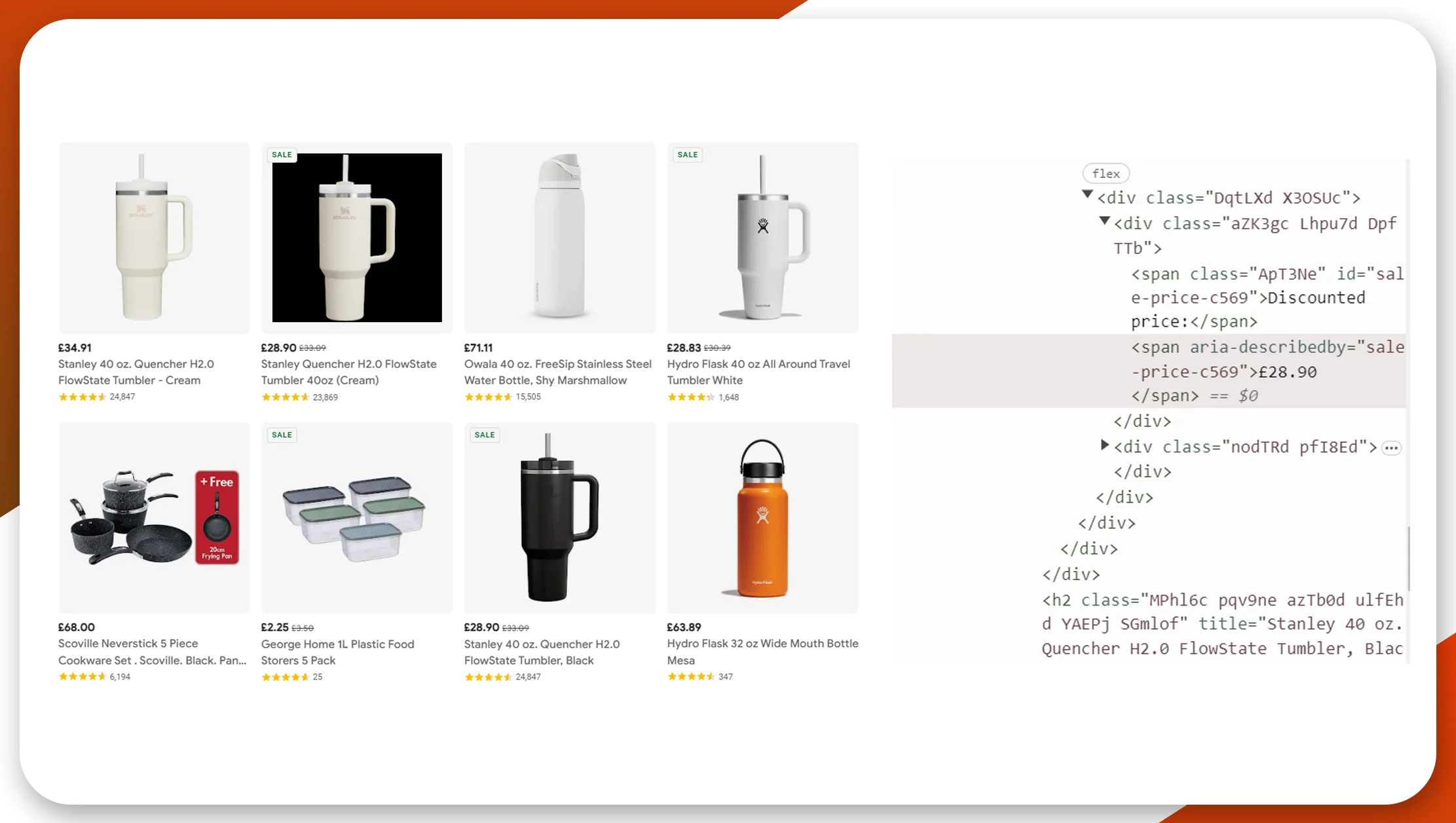
In today’s data-driven world, businesses must leverage every possible advantage to stay competitive. One of the most powerful resources available is data from Google’s platforms. Scraping Google data provides businesses with valuable insights that can drive informed decision-making and strategic growth.
Scrape Google Shopping Data to gain a competitive edge in the e-commerce sector. By extracting detailed information on product listings, prices, and customer reviews, businesses can optimize pricing strategies, improve product offerings, and tailor marketing campaigns to target specific demographics. This data can also reveal emerging trends, helping businesses stay ahead of the curve.
Similarly, Scrape Google Maps Data to access critical location-based information. By extracting details on business locations, customer reviews, and geographic trends, companies can enhance local marketing efforts, identify high-potential areas for expansion, and improve overall customer engagement. This data is invaluable for businesses looking to establish a strong local presence.
Scrape Google Search Results Data to understand what content ranks highly in search engines, giving you insight into SEO strategies, popular keywords, and competitor performance. Extracting this data allows businesses to optimize their content, improve search rankings, and ultimately drive more organic traffic to their websites.
The process of Scraping Data From Google Search Results, Google Shopping, and Google Maps can be highly beneficial. By consistently extracting this data, businesses can maintain a clear picture of market trends, customer behavior, and competitive dynamics. Whether you’re looking to extract Google Shopping Results or data from other Google platforms, the insights gained can significantly impact your business strategies.
Scraping data from Google is a powerful tool for businesses looking to extract actionable insights. By leveraging this data, companies can make more informed decisions, enhance their competitive positioning, and achieve sustainable growth in an increasingly complex digital landscape.
Scraping Google Shopping Data
Google Shopping is a vital platform for e-commerce businesses. It aggregates product listings from various retailers, allowing consumers to compare prices and features. Scraping Data From Google Shopping Scraper provides insights into product pricing, availability, and market trends.
How to Scrape Google Shopping Data
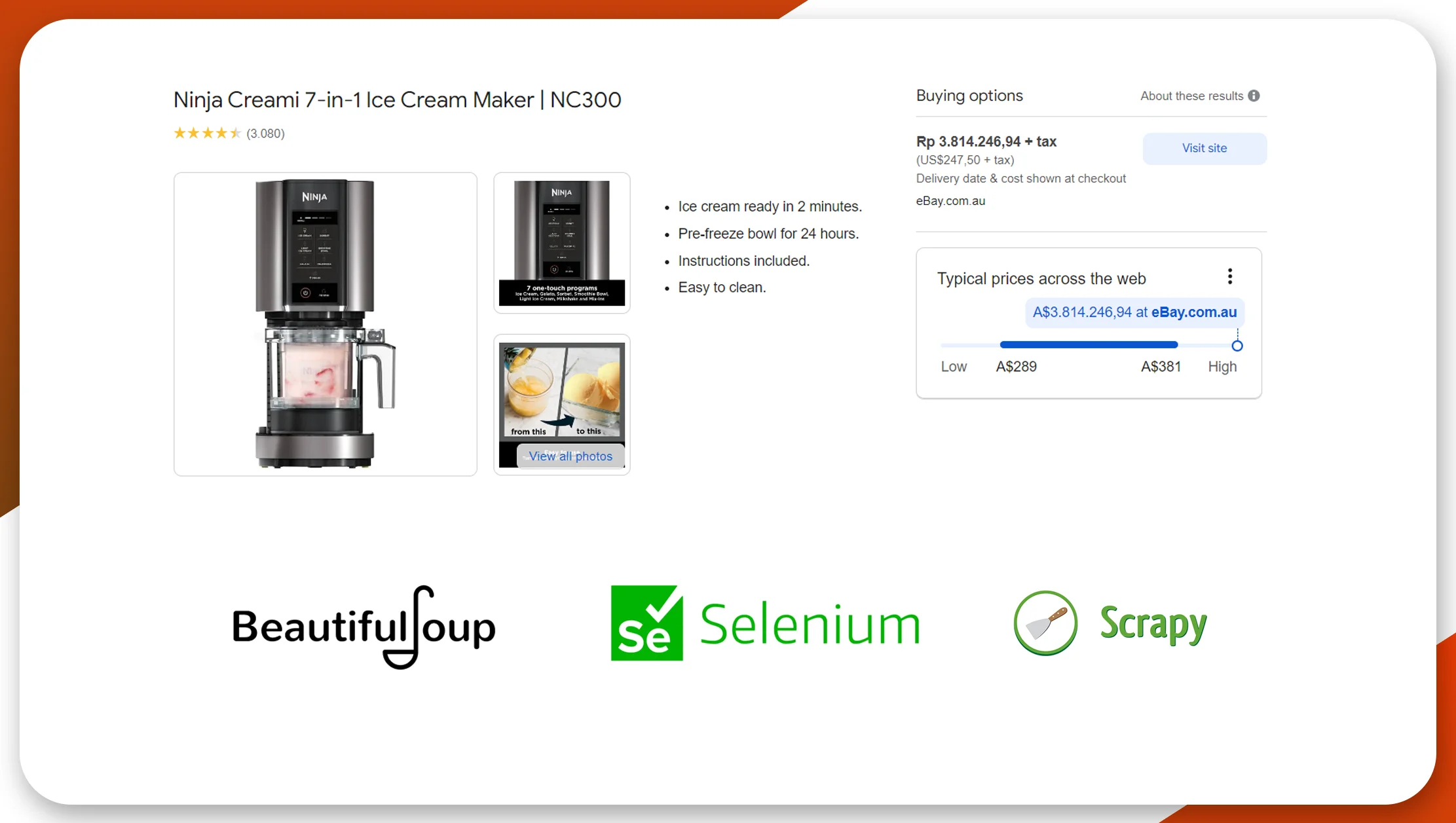
Understand Google Shopping’s Structure: Google Shopping displays product information including names, prices, ratings, and store links. Familiarize yourself with the page structure to identify the data you need.
Choose the Right Tools: Select web scraping tools that can handle dynamic content. Popular tools include:
• BeautifulSoup (Python library)
• Scrapy (Python framework)
• Selenium (for dynamic content)
Develop Your Scraper: Create a Google Shopping Scraper that can navigate Google Shopping pages, extract product details, and handle pagination to access multiple pages of results. Use HTTP requests to extract Google Shopping Data and parse HTML to extract relevant information.
Handle Anti-Scraping Measures: Google employs various anti-scraping techniques, including CAPTCHAs and IP blocking. Use proxies and rotating IP addresses to mitigate these issues.
Store and Analyze Data: Save the scraped data in a structured format like CSV or a database. Analyze the data to uncover trends and insights.
Example Use Case
A retail analytics firm scraped Google Shopping data to compare product prices across different retailers. This analysis enabled them to advise clients on competitive pricing strategies, resulting in a 15% increase in client sales.
Scraping Google Maps Data
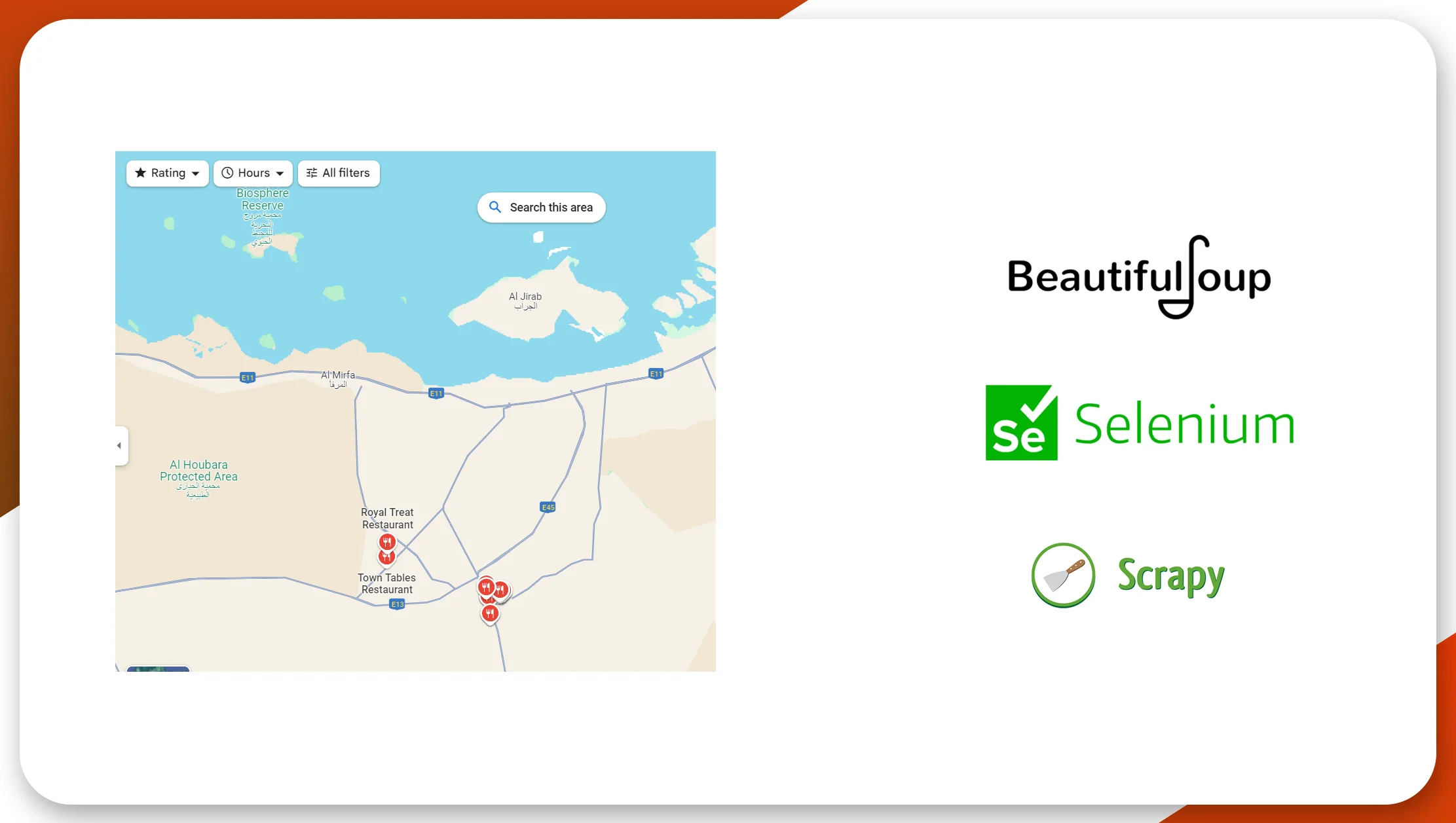
Google Maps is a powerful tool for location-based information, including business listings, reviews, and geospatial data. Scraping Data From Google Maps Data provides insights into local business performance, customer feedback, and regional market dynamics.
How to Scrape Google Maps Data
Understand Google Maps’ Structure: Google Maps displays business information, reviews, ratings, and locations. Identify the specific data points you need to scrape.
Choose the Right Tools: For Google Maps scraping, tools like:
• Google Maps API (for legal and structured access)
• BeautifulSoup (for HTML parsing)
• Selenium (for dynamic content) are useful
Develop Your Scraper: Design a scraper to navigate Google Maps, extract business details, reviews, and locations. Use the Google Maps API for structured data extraction if available.
Handle Anti-Scraping Measures: Use IP rotation and proxies to avoid IP bans. Respect Google’s scraping policies to prevent legal issues.
Store and Analyze Data: Store the data in a database or CSV file. Analyze the data to gain insights into customer sentiment, business performance, and market trends.
Example Use Case
A real estate company scraped Google Maps data to gather reviews and ratings for local properties. This data helped them identify high-demand areas and adjust their marketing strategies accordingly, leading to a 20% increase in property inquiries.
Scraping Google Search Results Data
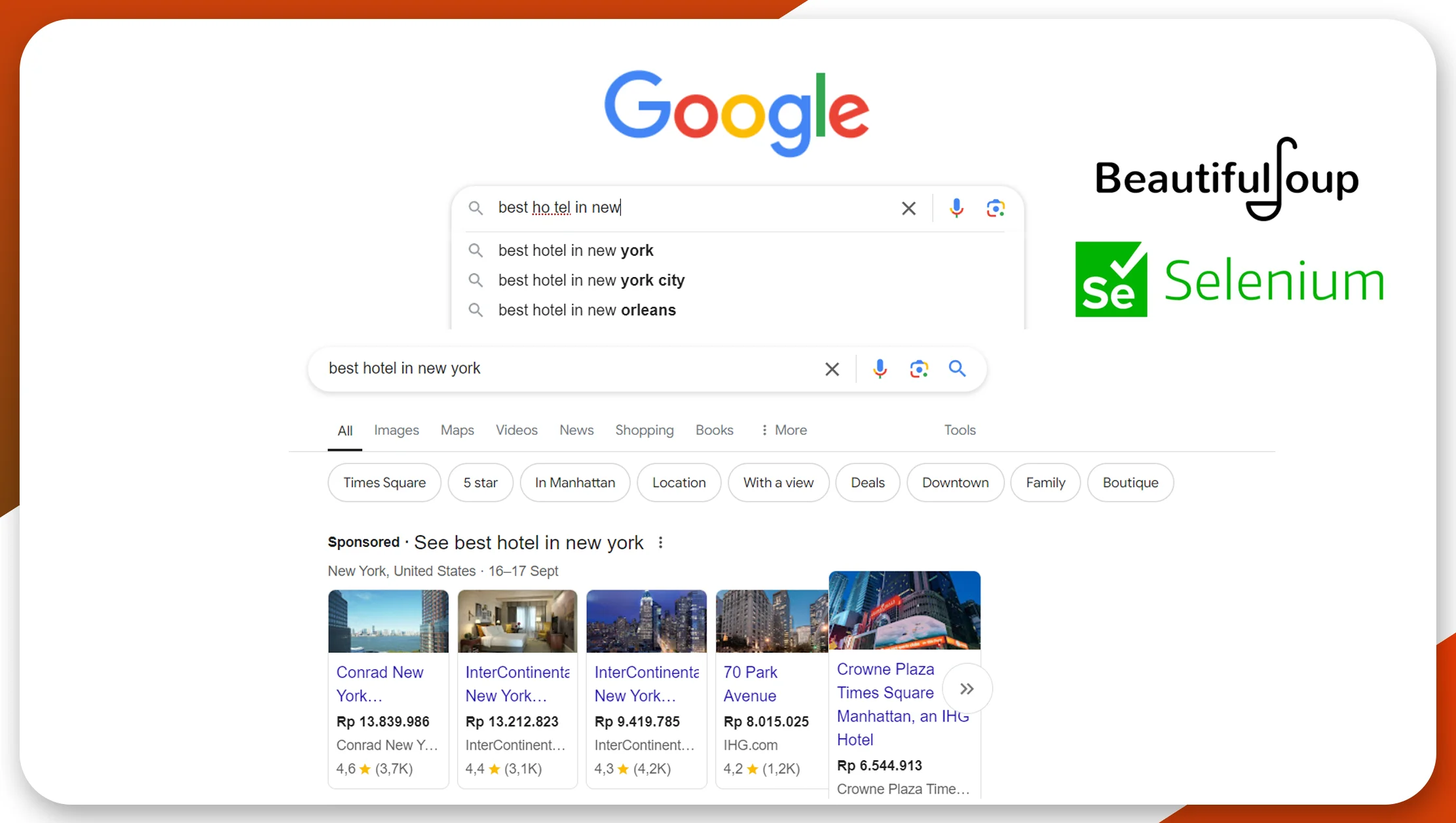
Google Search Results offer a snapshot of what users are searching for, including keywords, search volumes, and related queries. Scraping search results can provide valuable insights into SEO performance, keyword trends, and competitive positioning.
How to Scrape Google Search Results Data
Understand Google Search Results’ Structure: Google Search Results include organic listings, ads, snippets, and related searches. Determine the data points you want to extract.
Choose the Right Tools: For scraping search results, tools like:
• BeautifulSoup (for HTML parsing)
• Selenium (for dynamic content) are effective.
Develop Your Scraper: Build a scraper that can perform searches, navigate through results pages, and extract data from search results. Handle pagination to access multiple search result pages.
Handle Anti-Scraping Measures: Google employs anti-scraping measures such as CAPTCHAs and rate limits. Use proxies and implement throttling to manage request rates.
Store and Analyze Data: Save the scraped data in a structured format. Analyze it to understand search trends, keyword performance, and competitive positioning.
Example Use Case
An SEO agency scraped Google Search Results data to track keyword rankings for their clients. By analyzing this data, they optimized their SEO strategies, resulting in a 30% increase in organic traffic for their clients.
Best Practices for Scraping Google Data
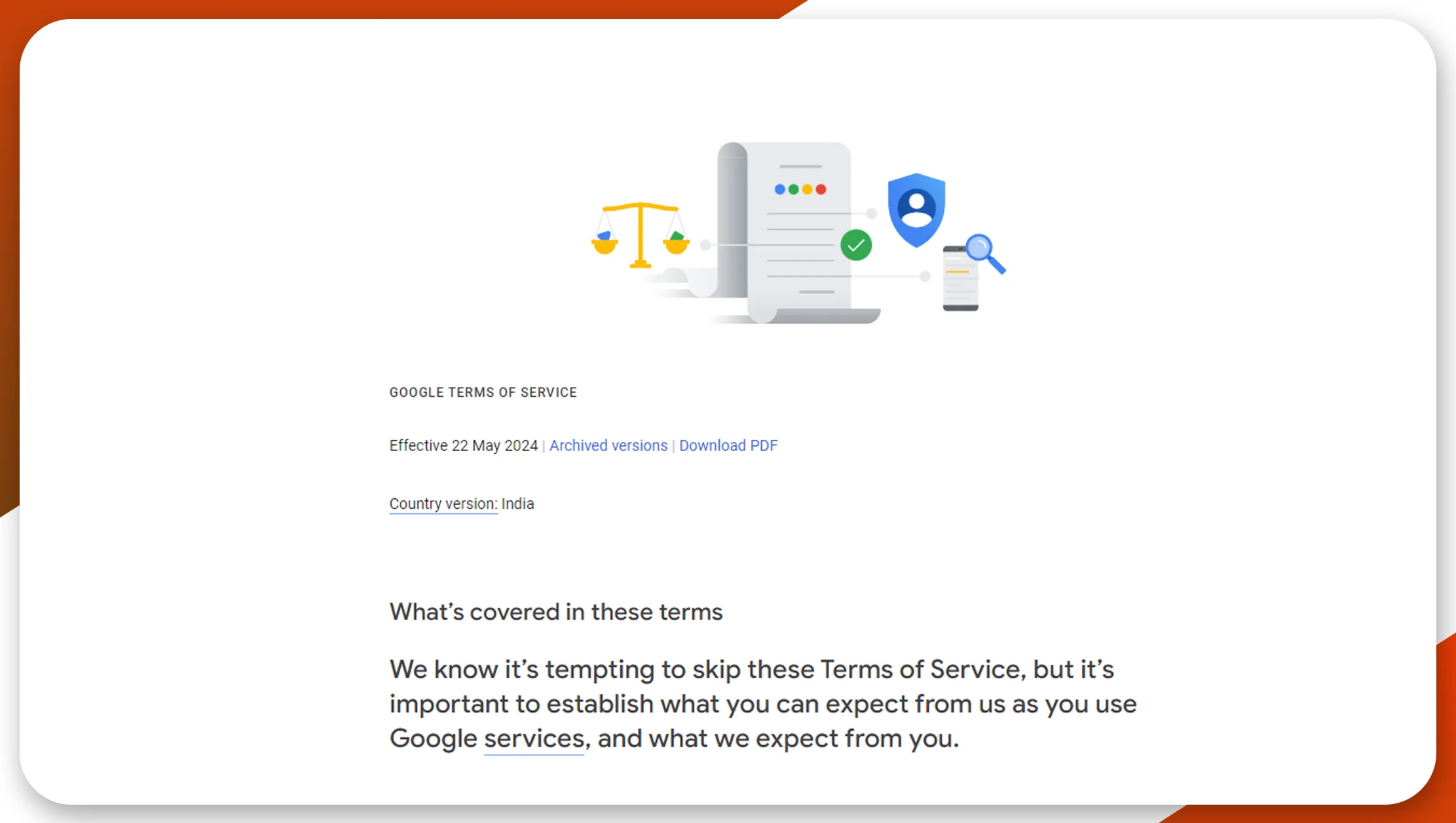
Respect Legal and Ethical Guidelines: Ensure your scraping activities comply with Google’s terms of service and data privacy regulations. Unauthorized scraping can lead to legal issues and IP bans.
Optimize Your Scraping Setup: Use efficient scraping techniques to minimize server load and avoid detection. Implement error handling and data validation to ensure data accuracy.
Handle Data Responsibly: Store and use the data responsibly. Avoid sharing or selling data without permission and respect user privacy.
Stay Updated with Changes: Google frequently updates its algorithms and page structures. Stay informed about these changes to adapt your scraping methods accordingly.
Conclusion
Scraping data from Google Shopping, Google Maps, and Google Search Results can provide valuable insights that drive business decisions and enhance competitive strategies. By understanding the intricacies of each platform and following best practices, businesses can effectively leverage this data for market analysis, competitor research, and strategic planning.
Whether you're looking to scrape Google Shopping data for pricing insights, extract Google Maps data for local business analysis, or scrape Google Search Results data for SEO performance, the right approach and tools can unlock new opportunities and drive success.
Implementing effective data scraping strategies and adhering to legal and ethical guidelines will help you maximize the wealth of information available through Google’s platforms. Embrace the power of data scraping to stay ahead in the dynamic world of digital business, whether you're focusing on Google Maps data collection or another area.
For seamless and efficient data scraping solutions, consider leveraging advanced tools and APIs tailored to your needs. If you're looking to extract critical information, Google Shopping Data Extraction can provide valuable insights for your business strategy.
By utilizing specialized APIs, you can streamline Google search results Data Extraction and ensure you are gathering the most relevant information efficiently.
To truly unlock the potential of your data, Google Maps Data Extraction can be enhanced with the right tools and approaches.
Explore Real Data API to optimize your data collection processes and start enhancing your business strategy today!