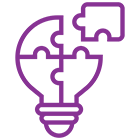What is the Working of the Content Checker?
The content scraper allows you to track website content for any web page. After checking the content for changes, the scraper sends an email alert with after and before screenshots. Use these screenshots and alerts to curate your watchdog for product sales, updates, prices, and competitors or monitor website content changes from selected web pages.
Technically, it scrapes the website content of the textual form using the selector and compares it with the past execution. It runs another scraper to store screenshots and sends them in the email.
Input Of the Content Checker
The content scraping tool needs a content selector, URL, and email id as the input to scrape the website content. Further, you can define a screenshot selector. Alternatively, you can choose a content selector to choose screenshots.
Check out the input tab to learn more about the detailed input description.
The Output of the Content Checker
After execution, the scraper will update the content and screenshots in the key-value store related to the scraper task.
If there is a change in content, the content checker will call another scraper to send email alerts.
Check out the below example of an email alert with changed and previous content with screenshots:
Content Checker with Integrations
You can connect the content checker with any web application or cloud service with the help of integrations available on our platform. Further, you can integrate it with Zapier, Make, Airbyte, Google Drive, Google Sheets, Slack, GitHub, and more. The content-checking tool also allows you to use webhooks to take action for the event's commencement. For example, you can receive an alert after the successful execution of the content-scraping tool.
Using Content Checker with Real Data API
Our scraper gives programmatic permission to access the platform. We have organized it around RESTful HTTP endpoints to allow you to schedule, manage and run the scrapers available on our platform. Real Data API also allows you to retrieve results, scraper performances, update and create scraper versions, access datasets, etc. Use our client NPM package and Client PyPl package to access the scraper using Node.js and Python, respectively.
Need Help Getting Expected Outputs? Develop Customized Scraper
If the content checker can't deliver what you want, you can develop a customized scraper according to your requirements. Multiple scraper templates on our platform support TypeScript, Python, and JavaScript, to begin with. Besides, according to your requirements, you can directly write the code using Crawlee, the open-source library.
If you want to avoid developing it by yourself, contact us for a customized solution for scraping.
Your Feedback on Content Checker
Our team is constantly working on the performance improvement of the scraper. Therefore, if you want to suggest anything or report any bug, please create an issue from the issue tab, or mail us about it.