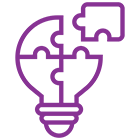The free WhatsApp profiles data scraper API allows users to discover profile information on the WhatsApp network and export the collected data in JSON, HTML, CSV, XML, or Excel format.
The free version of this scraper accepts an array of contact numbers up to 10 and retrieves:
- User profile picture from the reachable URL.
- It Checks if the number has a WhatsApp account or not.
- About information of the user.
- Last update in the about information of the user.
- WhatsApp account type- Private or Business.
WhatsApp Scraper Free also has an API version.
Why Scrape WhatsApp Profiles?
WhatsApp platform has over 2 billion monthly active accounts, one of the most popular messaging applications. With so many active accounts, you will get valuable data from WhatsApp.
So where to use this data? Check the following ideas:
- Customize your contact data with the latest profile pictures of your clients.
- Cyber Security: track WhatsApp user profile pictures and help discover fraudulent or suspicious activity.
- For marketing activities like showing retargeting advertisements or best offers depending on user profiles
- Offer customized services by accessing the WhatsApp DPs of your target users. You may send them photo books, greeting cards, or other custom products.
- Once a prospect applies from your website, you may wish to know their WhatsApp number.
- After connecting with social media apps, you may allow users to change their social media display picture with their WhatsApp profile pic or vice versa.
- If the user has a business account on WhatsApp, you can learn how businesses promote their brands, web pages, working hours, etc.
- You can build identity by setting up a WhatsApp handle with friends and family. It may help you how to approach your client next time.
- Gather an updated dataset and check insights into what's constantly changing.
- Conduct academic or market research.
Can I legally scrape WhatsApp?
We've designed this WhatsApp Scraper with ethics not to scrape private data like gender, location, email address, etc. It only scrapes public WhatsApp data. Hence we believe that our scraper to extract WhatsApp profile data is safe. But, you must be aware of some personal data in your results. You shouldn't extract any personal data without any genuine purpose.
What is the cost of using a Free WhatsApp Scraper?
You'll go through only one factor when you use WhatsApp Profile Scraper on the Real Data API platform: Compute Units.
Depending on the profile count you'd scrape, the cost of scraper execution will differ. Tentatively, to scrape 10 WhatsApp numbers, you'll spend a minimum cost, and you won't need to spend large RAM to execute this scraper.
Video Tutorial to Free WhatsApp Profile Scraper API
Check out the below video tutorial and learn how to use it easily.
WhatsApp Profile Scraper Input Parameters
You should feed an array of WhatsApp numbers to check on the network as the scraper input.
Attach a country code to the number without special characters to submit a WhatsApp number. Here is an example: 491234737890 for Germany and 34983456789 for Spain.
Tips:
- Do not add special characters before the country code, like + or -.
- f you are unaware of the country code, check out
Output Format for WhatsApp Profile Scraper
The scraper saves its outputs in a dataset. Every item is unique in the dataset. There are multiple options to download the scraped data, like JSON, HTML, CSV, XML, or Excel.
Can I use the Free WhatsApp Scraper as an API?
This WhatsApp scraper is a batch-processing solution for your needs. We've designed the cutting-edge API to streamline the long number list scraping, increasing efficiency and removing manual data processing needs. However, we agree that a few users may need a transactional option. Hence we offer a couple of RESTful APIs to meet your requirements.
We have a Profile Pictures Scraper API to help you scrape WhatsApp DPs of your target audience from WhatsApp. While gathering business information from WhatsApp, we've Business Info Scraper API.
This user-friendly interface and state-of-the-art technology make it simple for you to automate data processing and scraping needs, saving you valuable time. Believe in the API to consistently deliver reliable and correct output, improving productivity and saving resources and time.
Important Notes
This WhatsApp Scraper is free to test up to 10 WhatsApp numbers monthly. In the coming days, we'll offer paid subscriptions with add-ons.