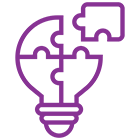Features of Quick Instagram Posts Checker
The quickest monitoring of Instagram counters: you can get post-like amounts for any public Instagram post with the total post count for a given account.
Note that this scraper rounds up after 100 counts.
What are the Usage Costs of Quick Instagram Post Checker?
To scrape a hundred posts, you will spend 0.02 Compute Units.
Input example
{
"startUrls": [
{
"url": "https://www.instagram.com/p/ChZsDAQPqND/"
},
{
"url": "https://www.instagram.com/p/Cha5TXKJcKE/"
}
]
}
Output example
[{
"url": "https://www.instagram.com/p/Cha5TXKJcKE/",
"likesCount": 36122,
"stats": {
"profile": "rarebeauty",
"isVerified": true,
"posts": 2565,
"followers": 3300000
}
},
{
"url": "https://www.instagram.com/p/ChV_bsevUst",
"likesCount": 0,
"stats": {
"profile": "landdear",
"isVerified": false,
"posts": 250,
"followers": 937
}
},
{
"url": "https://www.instagram.com/p/CZmXE2wtsUm",
"likesCount": 3690,
"stats": {
"profile": "swizzcars",
"isVerified": false,
"posts": 328,
"followers": 203000
}
},
{
"url": "https://www.instagram.com/p/ChZsDAQPqND/",
"likesCount": 4,
"stats": {
"profile": "rayongmarriott",
"isVerified": false,
"posts": 1094,
"followers": 3361
}
}]
Quick Instagram Posts Scraper with Integrations
Lastly, using Real Data API integrations, you can connect Quick Instagram Posts Scraper with any web application or cloud service. You can integrate with Zapier, Make, Slack, GitHub, Google Drive, Google Sheets, and more. Further, you can take action after an event occurrence using webhooks.
Using Quick Instagram Posts Scraping Actor with Real Data API
The Instagram Scraper gives you programmatic access to the Real Data API platform. We've organized this actor around RESTful HTTP endpoints to allow you to schedule, manage and execute Real Data API Scrapers. The scraper also allows access to datasets, retrieving results, tracking API performance, updating or creating versions, and more.
To use the API using Python, try the PyPl package. To use the API using Node.js, try the NPM package.
Explore the API tab to check code examples to execute this API.