.jpg)
Introduction
Leveraging data for strategic decision-making is crucial in the competitive restaurant industry. The Uber Eats API offers a powerful resource for gaining valuable restaurant insights through restaurant data extraction. By tapping into the vast array of data available, businesses can conduct thorough market research, perform price comparisons, and optimize their operations.
The Uber Eats API is a treasure trove of detailed information about restaurants, menu items, prices, and customer reviews. This rich data can be leveraged to decipher market trends, understand customer preferences, and decode competitor strategies. Through Uber Eats data scraping and collection, restaurateurs and analysts can amass comprehensive data sets for in-depth analysis and interpretation.
This guide will explore how to scrape Uber Eats API data effectively using various tools and techniques, including web data services and instant data scrapers. We will cover the setup process, data extraction methods, and practical applications of the insights gained. Whether you aim to enhance menu offerings, improve customer satisfaction, or benchmark your performance against competitors, the Uber Eats API is an indispensable tool for driving success in the restaurant industry.
Understanding the Uber Eats API
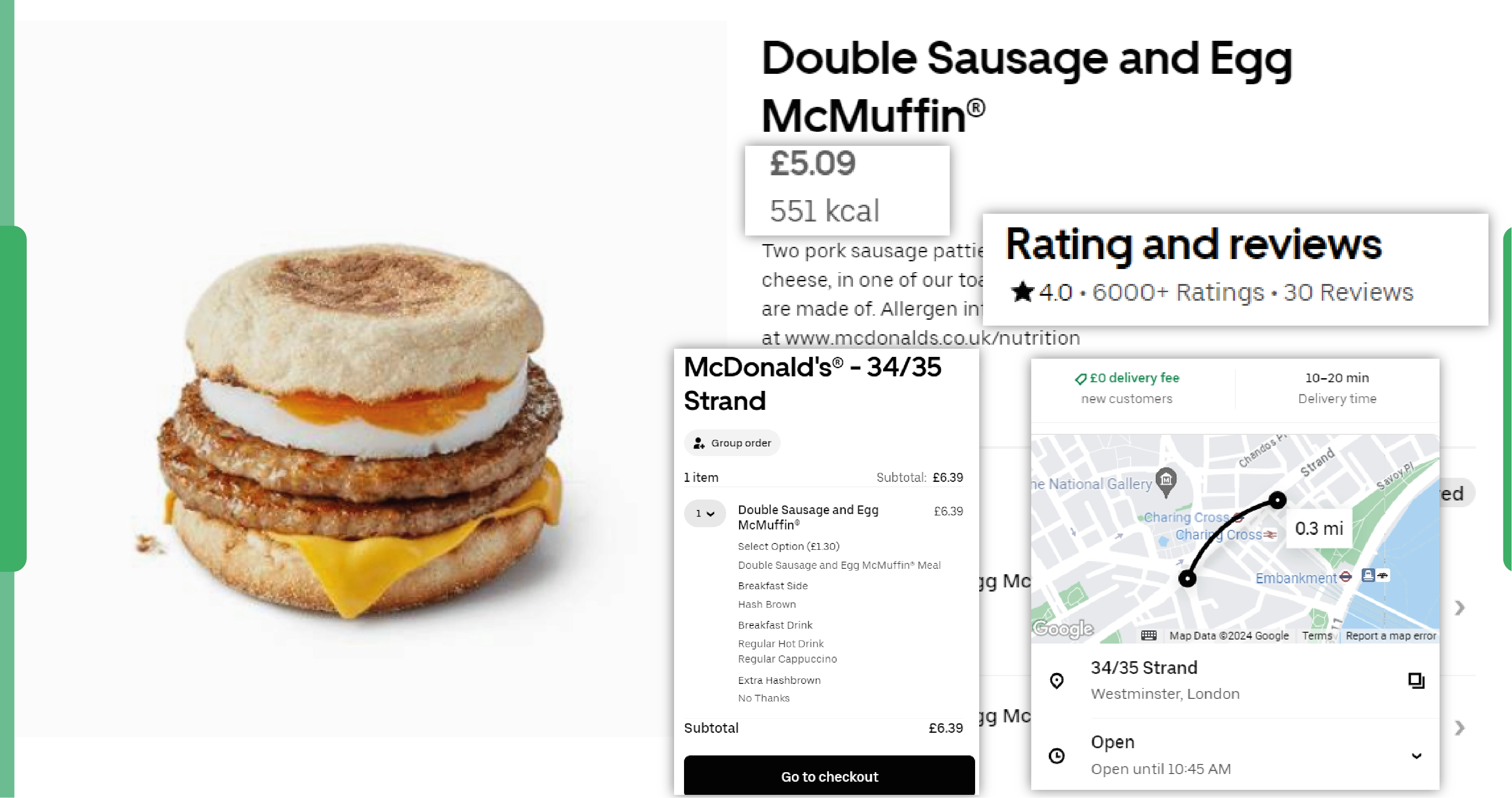
The Uber Eats API is a powerful tool designed to provide developers and businesses access to a comprehensive wealth of information related to the Uber Eats platform. This API enables users to retrieve detailed data about restaurants, menu items, customer orders, and more. By leveraging this API, businesses can gain deep and comprehensive insights into their operations, customer preferences, and market trends.
Key features of the Uber Eats API include:
Restaurant Information: Access comprehensive details about restaurants, including their locations, menus, pricing, and customer reviews.
Order Data: Retrieve information about customer orders, such as items ordered, quantities, and delivery times.
Customer Insights: Understand customer behavior, preferences, and feedback through detailed data.
Operational Metrics: Monitor critical operational metrics like delivery times, order accuracy, and service quality.
Using the Uber Eats API for restaurant data extraction and data scraping involves making HTTP requests to various endpoints provided by the API. This data can then be used for market research, price comparison, and performance analysis. The API is particularly valuable for businesses looking to not just optimize their operations and enhance customer satisfaction, but to gain a significant competitive advantage by making data-driven decisions. By integrating the Uber Eats API into their data analysis processes, restaurants can stay ahead in the competitive food delivery market.
Key Features of the Uber Eats API
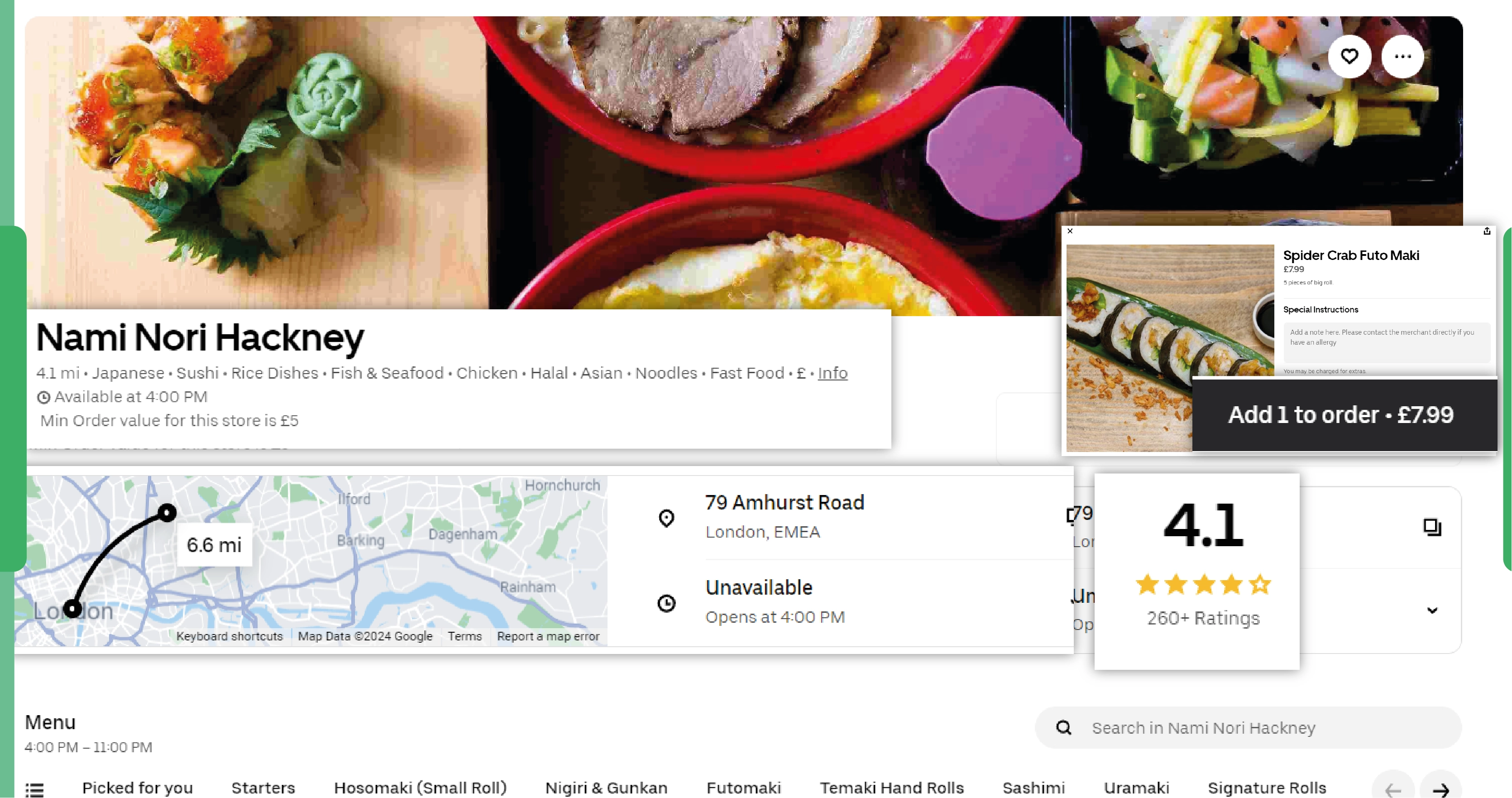
The Uber Eats API is a robust tool designed to provide comprehensive data and insights for restaurants, developers, and analysts. Its key features facilitate restaurant data extraction and data scraping, enabling users to derive actionable restaurant insights and optimize their operations. Here are the primary features of the Uber Eats API:
Restaurant Information
The Uber Eats API offers detailed information about restaurants, including their names, locations, hours of operation, and menus. By accessing this data, businesses can perform market research to understand the competitive landscape and identify opportunities for improvement. This information is crucial for analyzing menu trends, popular dishes, and pricing strategies.
Menu Data
Users can retrieve detailed menu data through the API, including item descriptions, prices, and availability. This feature is invaluable for conducting price comparisons and understanding market positioning. By analyzing this data, restaurants can optimize their menu offerings and pricing strategies to attract more customers.
Order Data
The Uber Eats API provides access to customer order data, including items ordered, quantities, and delivery times. This data can be used to analyze customer preferences and buying behavior, helping restaurants tailor their offerings to meet demand. Additionally, order data can be leveraged to improve operational efficiency by identifying peak order times and optimizing delivery processes.
Customer Insights
Customer reviews and ratings are accessible through the Uber Eats API, offering valuable feedback on restaurant performance and customer satisfaction. By analyzing these insights, restaurants can identify areas for improvement and enhance their overall service quality.
Operational Metrics
The API provides critical operational metrics such as delivery times, order accuracy, and service quality. Monitoring these metrics allows restaurants to identify bottlenecks and streamline operations for better efficiency and customer satisfaction.
Integration with Web Data Services
The Uber Eats API can be integrated with various web data services and instant data scrapers to automate data extraction. Tools like Scrapy, BeautifulSoup, and Selenium can be used to scrape Uber Eats API data, making it easier to collect and analyze large volumes of data.
Why Use the Uber Eats API?
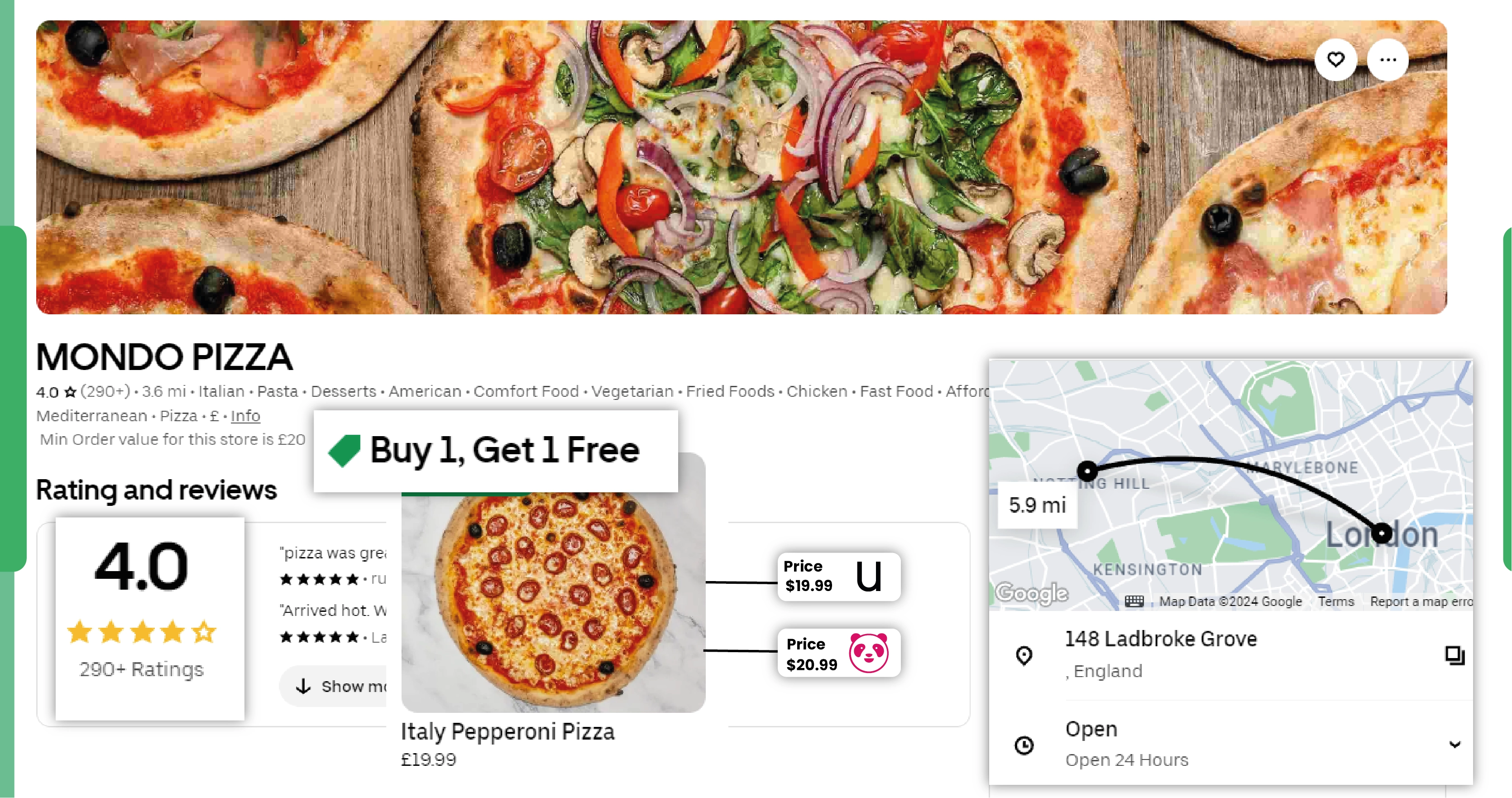
Utilizing the Uber Eats API can significantly enhance a restaurant's ability to thrive in a competitive market. Here’s why integrating the Uber Eats API is a strategic move for your business:
Comprehensive Restaurant Insights
The Uber Eats API provides access to detailed data about your restaurant’s operations, including menu items, pricing, customer reviews, and order details. These restaurant insights allow you to understand what customers prefer, helping you tailor your offerings to meet demand and improve satisfaction.
Efficient Restaurant Data Scraping
Through restaurant data extraction and Uber Eats data scraping, you can systematically collect valuable information without manual intervention. This process can be automated using various web data services and tools like Scrapy, BeautifulSoup, and Selenium, or even instant data scrapers. Automating Uber Eats data collection ensures you have up-to-date information at your fingertips, facilitating quicker and more accurate decision-making.
Market Research and Analysis
Using the Uber Eats API for market research helps you stay informed about industry trends and competitor activities. By analyzing data from multiple restaurants, you can identify emerging food trends, popular menu items, and optimal pricing strategies. This competitive analysis is crucial for positioning your restaurant effectively in the market.
Price Comparison
The ability to perform detailed price comparison is another significant advantage. By scraping menu and pricing data from competitors, you can adjust your pricing strategies to remain competitive while ensuring profitability. Understanding how competitors price their offerings can help you make informed decisions about your menu and special promotions.
Operational Efficiency
Access to order and delivery data allows you to streamline your operations. By analyzing metrics such as delivery times, order accuracy, and peak order periods, you can optimize your processes to enhance efficiency and customer satisfaction. This operational data is vital for identifying bottlenecks and areas for improvement.
Customer Insights
Customer feedback data extracted via the Uber Eats API can provide insights into what your customers love or dislike. Analyzing reviews and ratings helps you understand customer sentiment, allowing you to make necessary adjustments to improve their experience.
Integration with Existing Systems
The Uber Eats API can be seamlessly integrated with your existing systems and web data services, ensuring a smooth flow of data into your analytics and business intelligence tools. This integration simplifies the process of scraping Uber Eats API data, making it easier to incorporate valuable insights into your strategic planning.
Getting Started with the Uber Eats API
Step 1: Accessing the Uber Eats API
To start using the Uber Eats API, you'll need to sign up for API access. This typically involves:
Creating an Account: Sign up for an Uber Developer account at Uber Developer.
API Key: Obtain an API key, which is required to authenticate your API requests.
Documentation: Familiarize yourself with the Uber Eats API documentation to understand the available endpoints and data structures.
Step 2: Setting Up Your Environment
Before you can start scraping Uber Eats API data, you'll need to set up your development environment. This usually involves:
Programming Language: Choose a programming language that you're comfortable with. Python is a popular choice for data extraction and analysis due to its rich ecosystem of libraries.
Libraries: Install necessary libraries such as requests for making API calls and pandas for data manipulation.
IDE: Use an integrated development environment (IDE) like PyCharm, VS Code, or Jupyter Notebook for writing and testing your code.
Step 3: Making API Calls
With your environment set up, you can start making API calls to collect Uber Eats data. Here’s a basic example in Python:
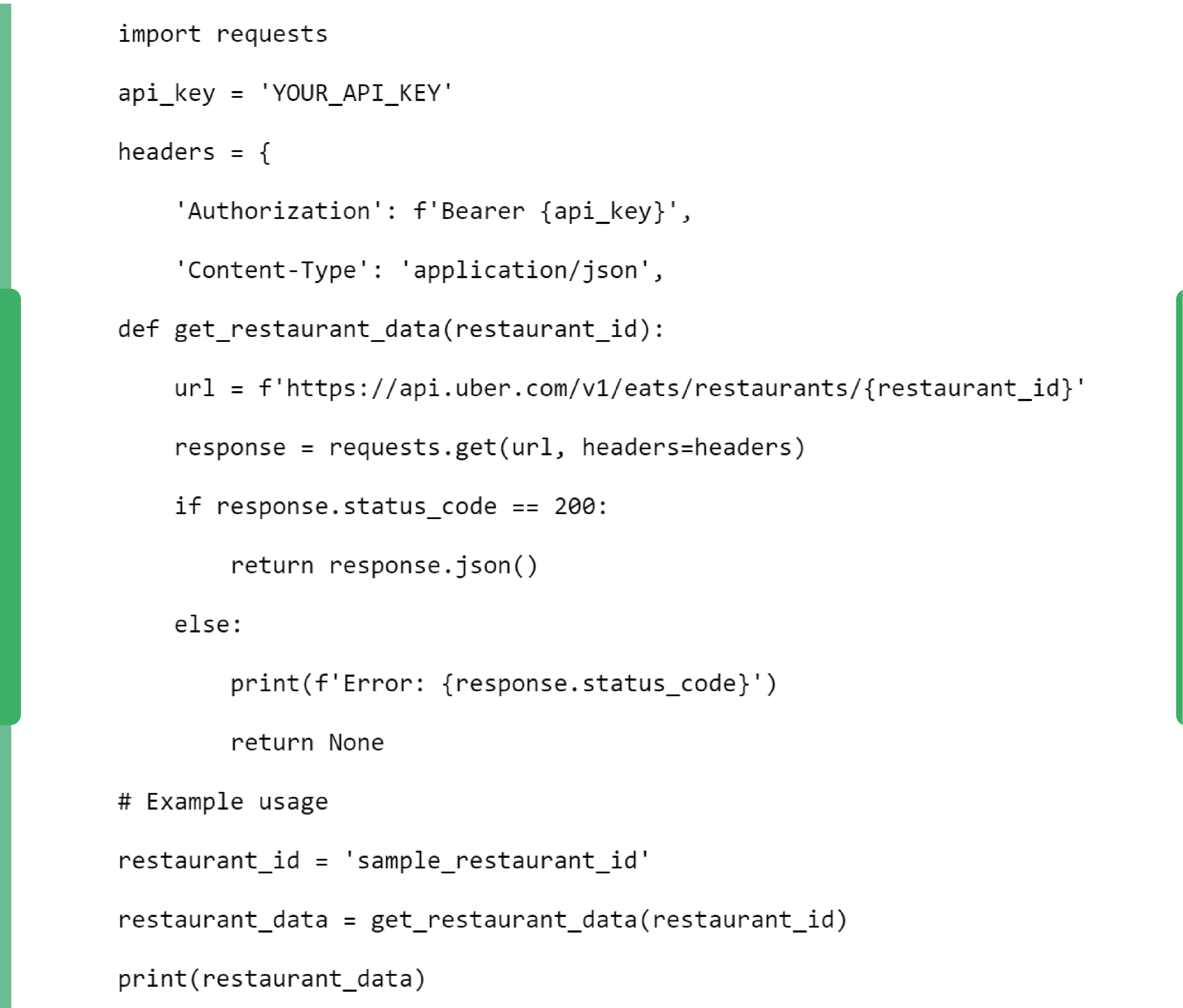
Extracting and Analyzing Data
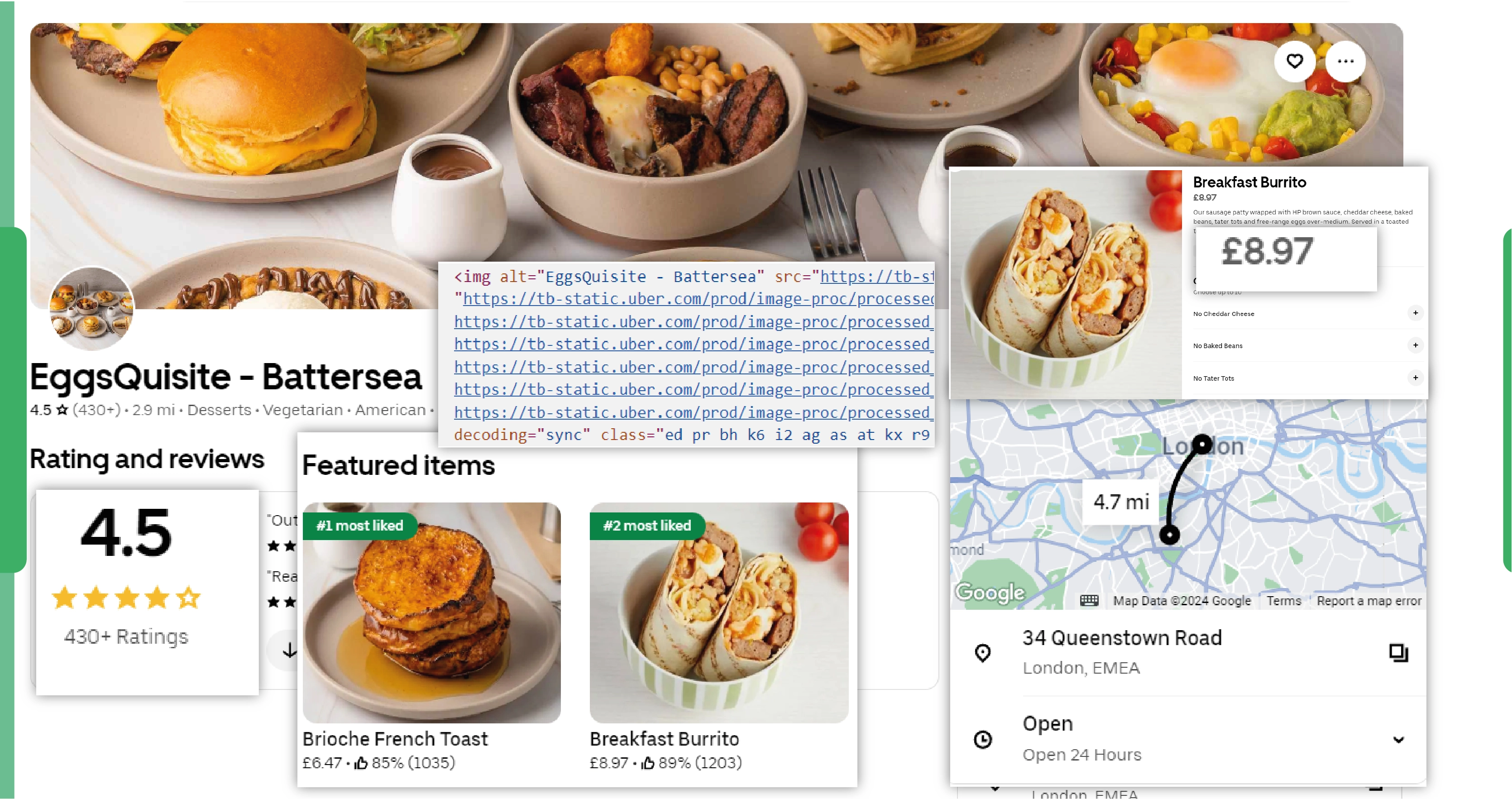
Restaurant Data Extraction
Extracting restaurant data involves pulling information about various restaurants, their menus, pricing, and reviews. This data can be used to:
- Analyze Menu Items: Understand popular dishes, pricing strategies, and customer preferences.
- Price Comparison: Compare prices of similar items across different restaurants to optimize your pricing strategy.
Customer Insights
Using the Uber Eats API, you can extract data related to customer orders and preferences. This information can help you:
- Identify Popular Items: Determine which menu items are most popular among customers.
- Customer Feedback: Analyze customer reviews and ratings to identify areas for improvement.
Operational Data Analysis
Operational data includes metrics like delivery times, order accuracy, and service quality. Analyzing this data can lead to:
- Improved Efficiency: Identify bottlenecks in your delivery process and optimize for faster delivery times.
- Service Quality: Ensure high service quality by monitoring order accuracy and customer satisfaction.
Tools for Data Scraping and Analysis
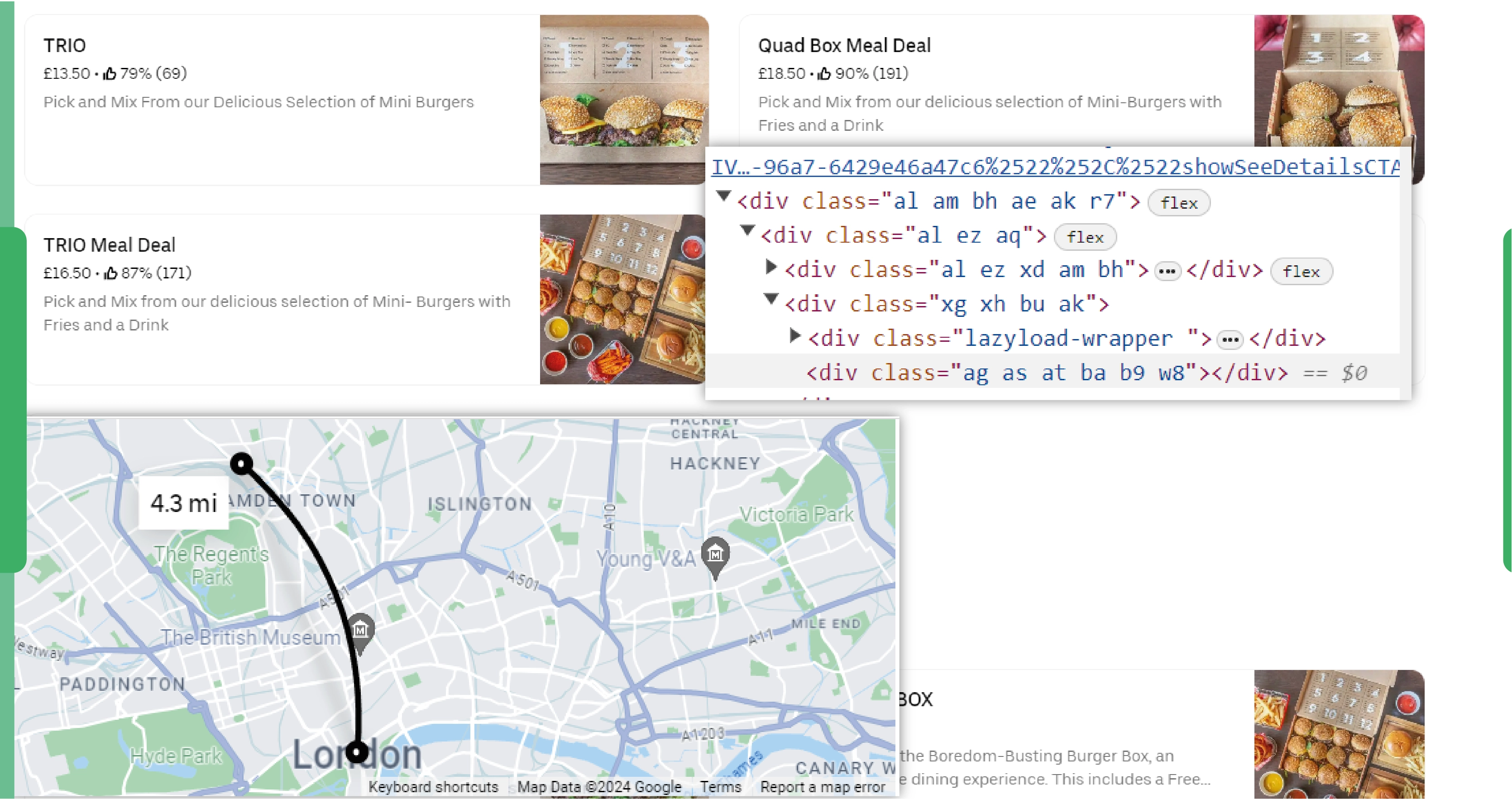
In addition to using the Uber Eats API, there are several tools and libraries that can aid in Uber Eats data scraping and analysis:
Web Data Services
Web data services offer automated data extraction capabilities, making it easier to collect large volumes of data. Examples include:
- Scrapy: An open-source web scraping framework for Python.
- BeautifulSoup: A library for parsing HTML and XML documents, useful for web scraping.
- Selenium: A tool for automating web browsers, often used for scraping dynamic content.
Instant Data Scraper
Instant data scrapers are tools that allow you to quickly extract data from websites without extensive programming knowledge. These tools are useful for one-off Uber Eats data collection tasks.
Practical Applications
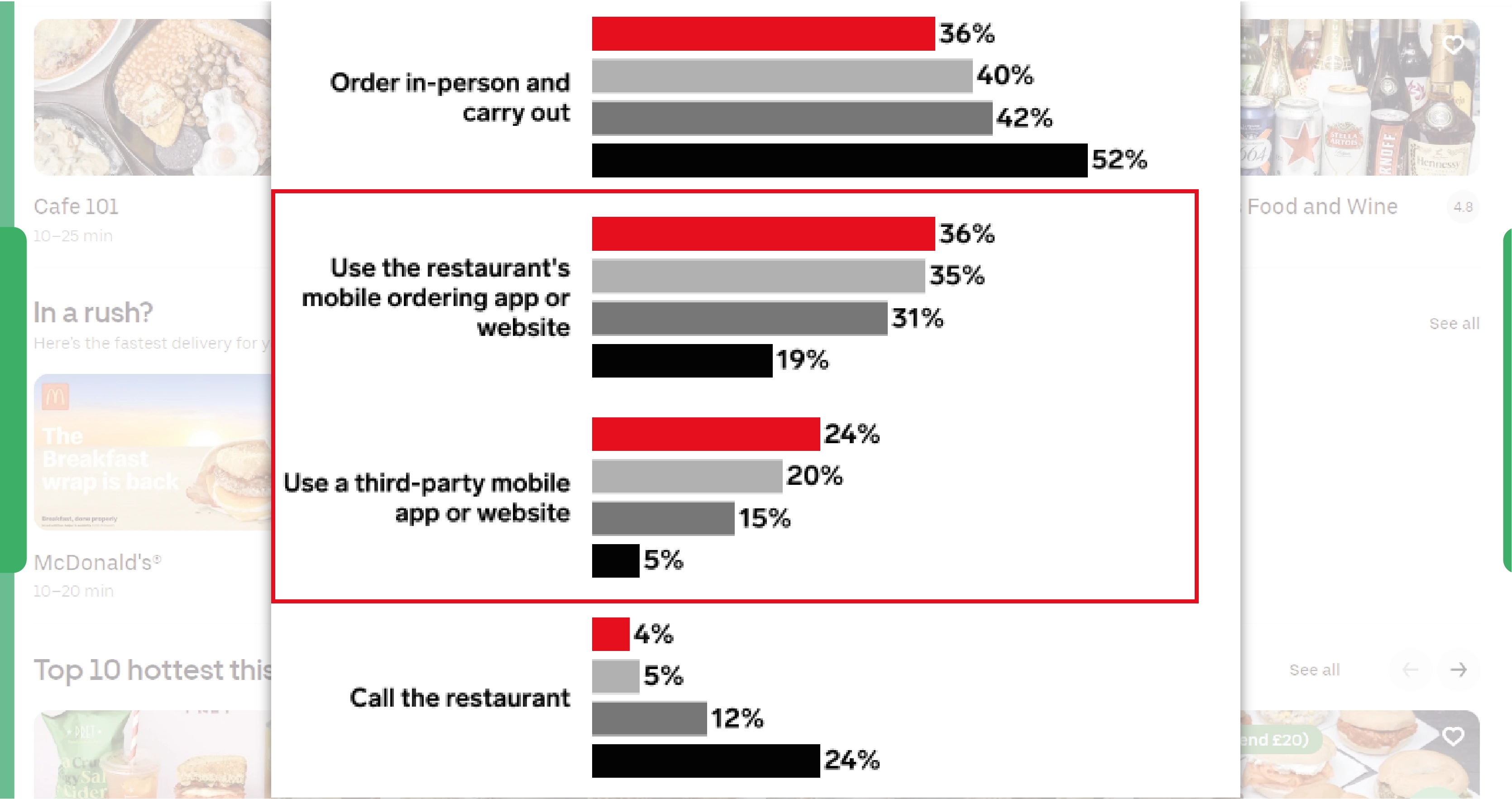
Market Research
By analyzing data from the Uber Eats API, you can conduct comprehensive market research. This includes:
- Trend Analysis: Identify emerging food trends and customer preferences.
- Competitor Analysis: Understand the competitive landscape and identify key competitors.
Price Comparison
Use the data extracted from Uber Eats to perform price comparisons. This can help you:
- Optimize Pricing: Ensure your prices are competitive while maintaining profitability.
- Identify Pricing Trends: Track changes in competitor pricing over time.
Performance Benchmarking
Benchmark your restaurant’s performance against industry standards and competitors. This involves:
- Operational Metrics: Compare delivery times, order accuracy, and customer satisfaction.
- Sales Data: Analyze sales data to identify strengths and weaknesses in your offerings.
Conclusion
Leveraging the Uber Eats API for enhanced restaurant insights offers a wealth of opportunities for improving your business. By extracting and analyzing data, you can make informed decisions, optimize operations, and stay ahead of the competition. Whether you’re conducting market research, comparing prices, or benchmarking performance, the Uber Eats API is a powerful tool in your data-driven strategy.
Start your journey with Real Data API by setting up your environment, making API calls, and utilizing the extracted data for comprehensive analysis. With the right approach and tools, you can unlock valuable insights that drive your restaurant’s success. Partner with Real Data API today to transform your data into actionable intelligence and elevate your business to new heights!