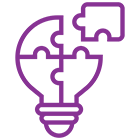Do you need help finding a job but not getting the suitable one? Want to grow your career to a peak level? Try our LinkedIn jobs data scraper. It is the ultimate solution for job seekers, freelancers, and professionals, that shares compiled job posting data using the LinkedIn job search tool.
Further, our tool is the right fit for your lifestyle and personal use, with its job searching capability based on your location, skill, educational background, and experience.
With the job posting data scraper, you can further evaluate your position in the market with a complete view of the market in your sector. Further, fetch LinkedIn jobs to collect the vacancy data with salaries, skills, and experience requirements for various job roles. After studying this job data, you uncover better insights into your market position and reform your recruitment strategy accordingly. The scraper also allows you to track trends in the job market over time to stay competitive in the current and modern market.
Before using the Linkedin jobs scraper, check out the reviews of our satisfied scraper users on the effectiveness and ease of this LinkedIn job search tool. With its intuitive interface and nice user interface features, you can directly use our tool without having any technical expertise.
Unlock the potential career options with our LinkedIn scraper. Try it out for your job search requirements and see its uniqueness.
How To Use LinkedIn Jobs Scraper?
It is a breeze to use our LinkedIn job scraping tool. Only enter your preferred job name, location, and choose the rows you wish to see on the screen.
Output Format of LinkedIn Jobs Scraper
After the successful run of the scraper, you can see the output datasets in multiple formats, like JSON, HTML, CSV, and more.
Is It Legal To Scrape LinkedIn Job Posting Data?
Using our job posting data scraper, you can legally scrape public data from LinkedIn. We've developed the scraper on ethical grounds. But it may scrape some private data unknowingly. Still, if you want to scrape personal data, please consult your lawyer before the process.