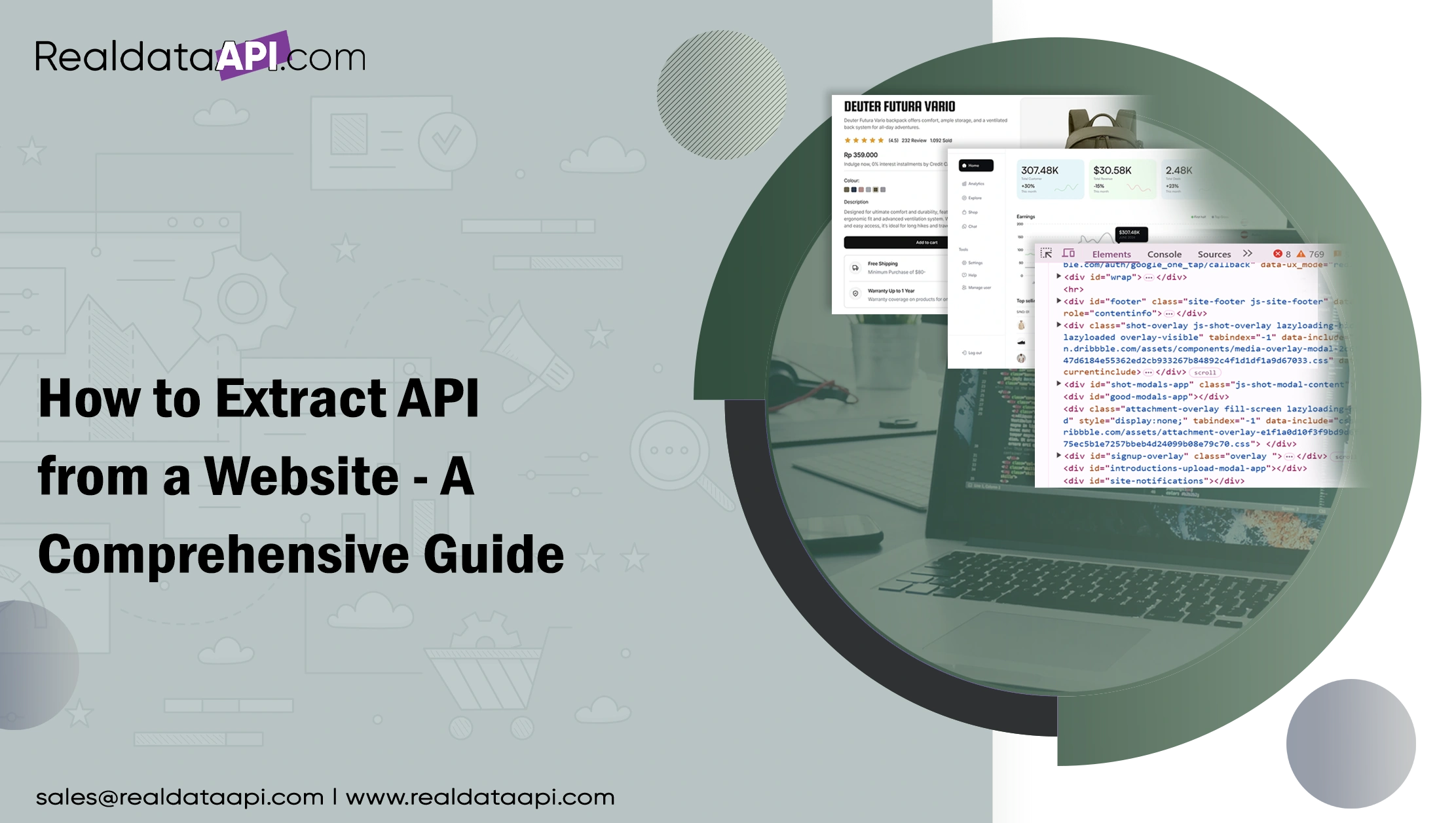
Introduction
With the increasing reliance on data for business intelligence, analytics, and automation, API scraping has become a critical skill. Whether you're extracting data for market research, competitor analysis, or application development, understanding how to extract API from a website can give you a competitive edge.
In this guide, we'll cover everything from identifying APIs, extracting API data, and leveraging Web Scraping APIs for efficient data collection. We'll also discuss ethical considerations and tools available for Web Scraping services and mobile app scraping services.
Understanding APIs and Web Scraping
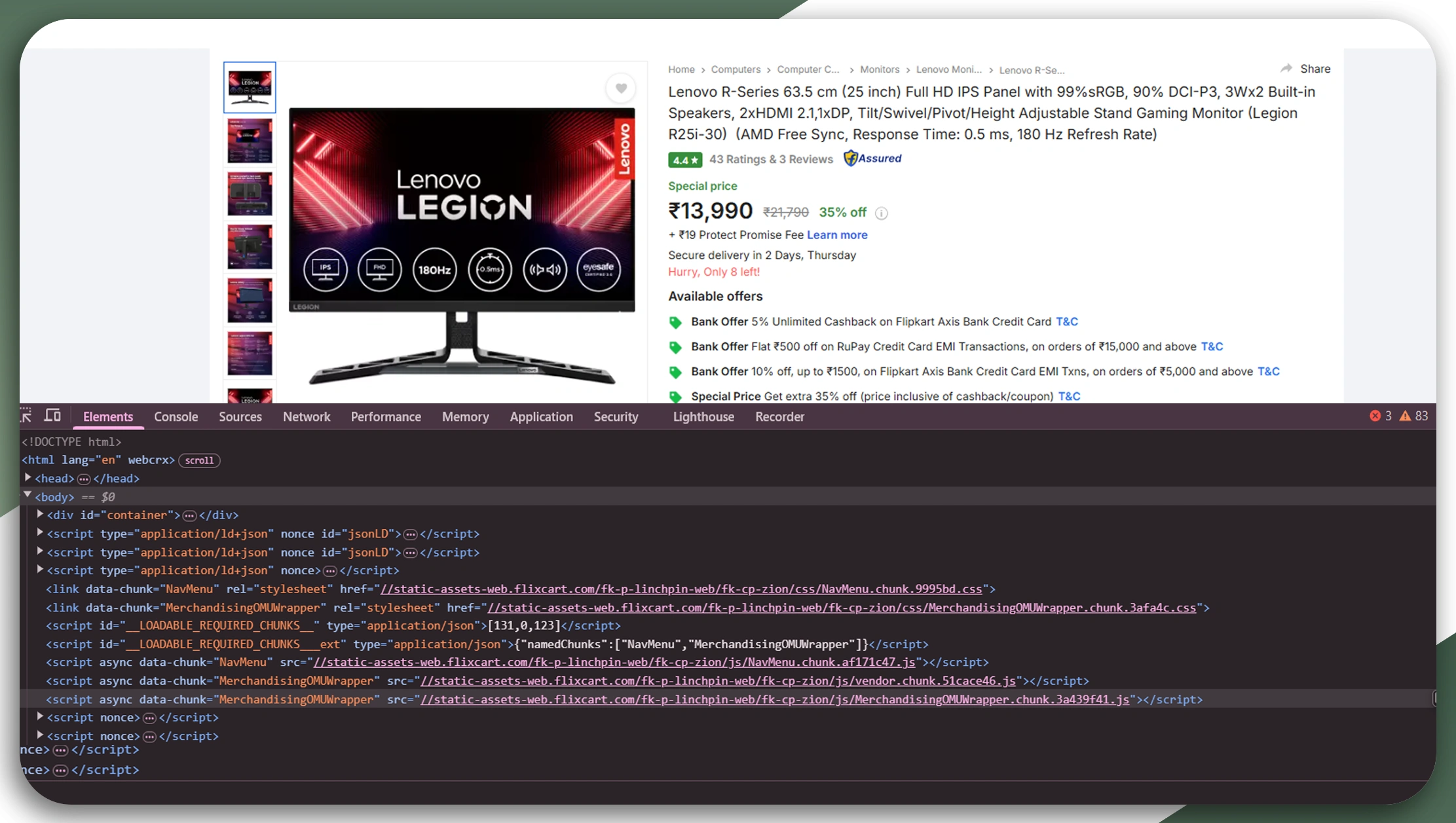
What is an API?
An Application Programming Interface (API) is a set of rules that allows different applications to communicate with each other. Many websites offer APIs that provide structured data in formats such as JSON or XML. APIs allow businesses and developers to interact with data directly, offering more efficient ways to access information compared to traditional web scraping methods. APIs are commonly used for automation, data collection, and analysis.
What is API Scraping?
API scraping refers to the process of extracting data from an API, either directly (if it’s publicly available) or by intercepting API requests made by a website or mobile app. This method allows developers and data analysts to gather API data at scale without manually interacting with a website. It is particularly useful when dealing with large amounts of data or when APIs are used to expose real-time data.
Through API scraping, you can extract API data from various platforms, enhancing automation and analytics processes. Web Scraping API services provide tools for extracting API data, and specialized mobile app scraping services enable developers to gather information from mobile applications. This method is particularly helpful when APIs are locked behind a web interface, requiring an automated approach to access valuable data points for market research, competitive analysis, and more.
Why Extract API Data?

Automate Data Collection
One of the primary reasons for API scraping is to automate the process of gathering data. Manually collecting information from websites can be time-consuming and error-prone. With API data scraping, you can collect large volumes of structured data efficiently, saving significant time and resources. This automation allows businesses to focus on using the data instead of spending valuable hours collecting it.
Access Structured Data
APIs typically return data in well-organized formats such as JSON or XML, making it easier to process and analyze. Unlike unstructured web data, API responses are neatly formatted, eliminating the need for extensive data cleaning. This structured data can be used for various purposes, including research, market analysis, and reporting.
Enable Competitor Analysis
Extracting API data can be extremely valuable for competitor analysis. By gathering data from competitors' APIs, you can gain insights into their product offerings, pricing strategies, and other key metrics. This helps businesses stay ahead of industry trends, benchmark performance, and identify new opportunities for growth.
Improve Business Intelligence
With API data scraping, companies can access real-time data that is crucial for informed decision-making. Whether it’s tracking product prices, customer sentiment, or market trends, APIs provide up-to-date information that enhances business intelligence. This data-driven approach allows businesses to react quickly to changes in the market and adjust strategies accordingly.
Enhance Web Scraping Services
Combining API scraping with traditional web scraping services results in a more robust and comprehensive data extraction strategy. While web scraping can gather unstructured data from websites, API scraping can enhance this by providing cleaner and more structured data. Additionally, mobile app scraping services can also leverage APIs to access data from mobile applications, offering further insights for businesses.
How to Extract API from a Website?
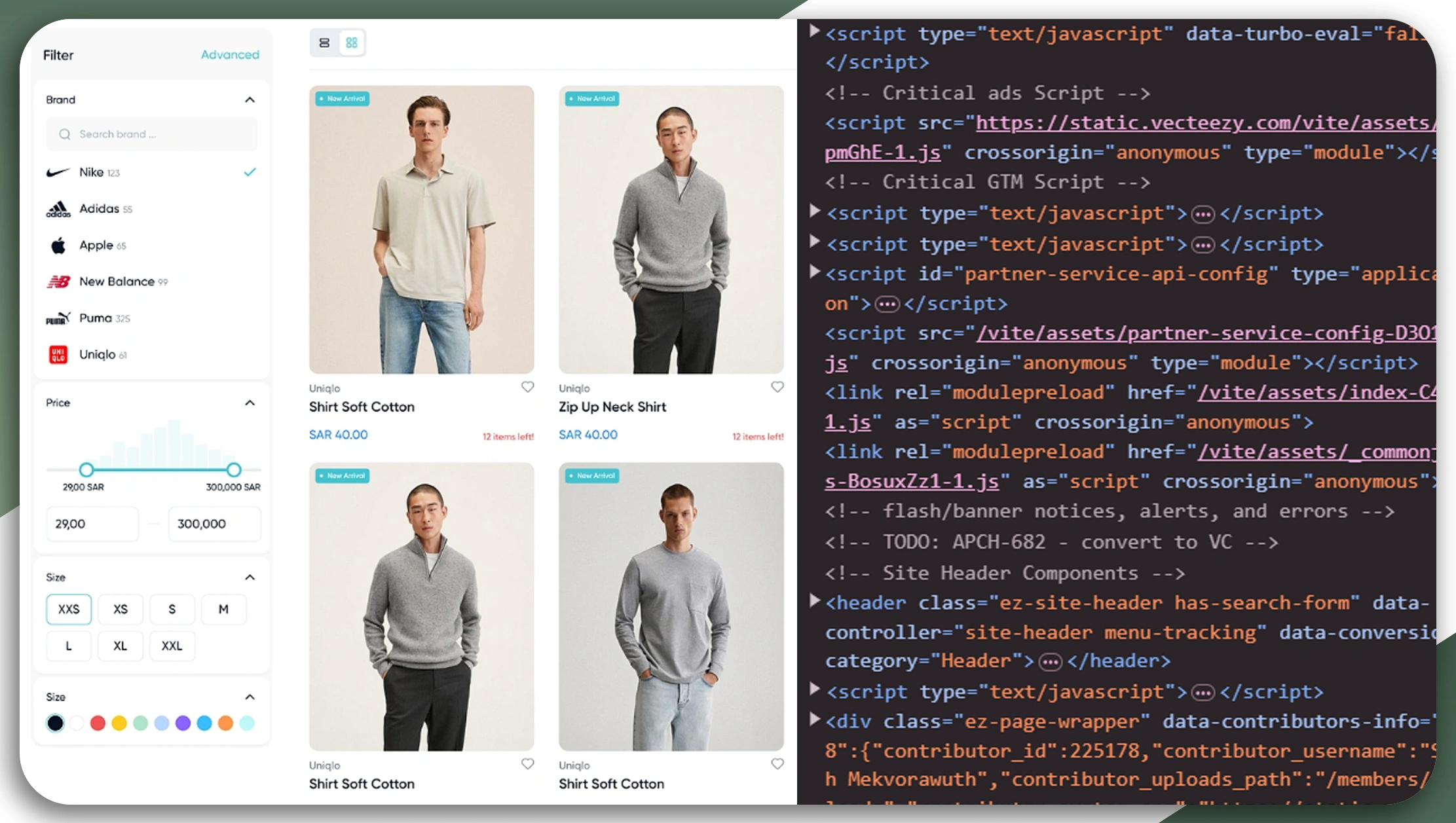
Step 1: Identify API Endpoints
To extract API data, you first need to find the API endpoints. You can do this using the following methods:
1. Inspecting Network Traffic
- Open the Google Chrome Developer Tools (Press F12 or Ctrl + Shift + I).
- Navigate to the Network tab.
- Filter by XHR or Fetch/XHR to see API requests.
- Reload the page and observe API requests in real-time.
- Identify the API URLs and their corresponding responses.
2. Looking at JavaScript Files
Sometimes API endpoints are embedded in JavaScript files. You can:
- Search for "API" or "fetch" in the Sources tab in Developer Tools.
- Check XHR requests being made in JavaScript.
3. Using Browser Extensions
Extensions like "Scraper" or "Postman Interceptor" can help capture API requests and responses.
4. Reverse Engineering Mobile Apps
For mobile app scraping services, use MITM (Man-in-the-Middle) proxy tools like:
- Burp Suite
- Charles Proxy
- Wireshark
These tools help intercept API requests made by mobile applications.
Step 2: Extract API Data
Once you’ve identified the API endpoint, you can extract API data using various tools and techniques:
1. Using cURL (Command Line)
curl -X GET "https://example.com/api/products" -H "Authorization: Bearer YOUR_TOKEN"
2. Using Postman
- Import the API URL into Postman.
- Set up authentication if required.
- Click "Send" to extract API data.
- Export responses as JSON for further analysis.
3. Using Python for API Scraping
Python is widely used for Web Scraping API requests. Here’s a sample script using requests:
import requests
url = "https://example.com/api/products"
headers = {"Authorization": "Bearer YOUR_TOKEN"}
response = requests.get(url, headers=headers)
print(response.json())
4. Automating with Web Scraping Services
If you need large-scale API data scraping, consider using web scraping services like:
- Scrapy (Python-based scraping framework)
- BeautifulSoup (HTML parsing and data extraction)
- Puppeteer (Headless browser automation)
- Selenium (For sites with dynamic JavaScript rendering)
Step 3: Handling API Authentication
Many APIs require authentication to access data. Common authentication methods include:
- API Keys – Provided by the website for authorized access.
- OAuth Tokens – Used for secure access to user data.
- Session Cookies – Sometimes necessary for private endpoints.
If an API requires authentication, you’ll need to include the appropriate headers in your requests.
Example:
headers = {"Authorization": "Bearer YOUR_TOKEN"}
response = requests.get("https://example.com/api/data", headers=headers)
Advanced API Scraping Techniques
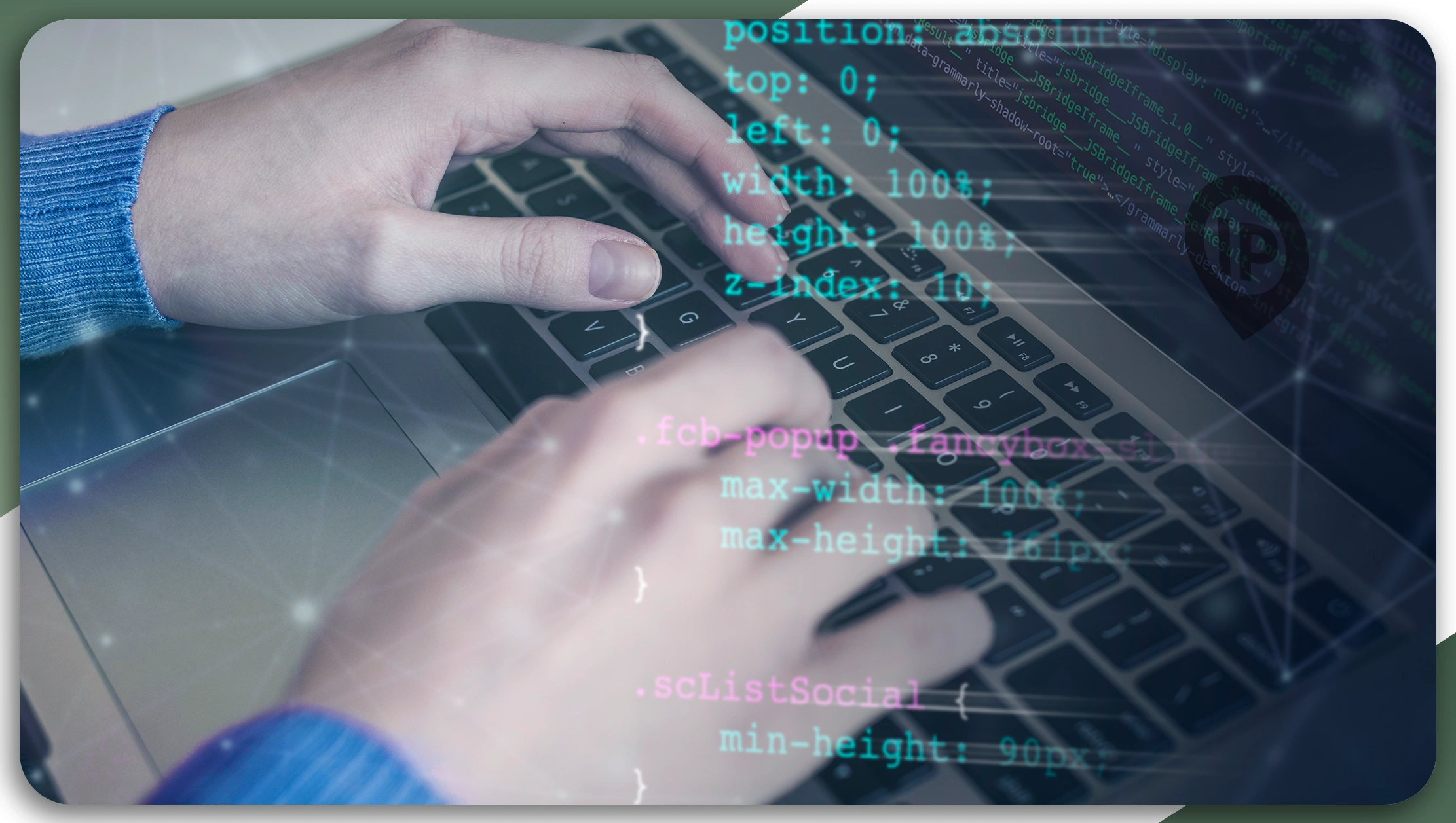
1. Bypassing Rate Limits
APIs often enforce rate limits to prevent excessive requests. To bypass them:
- Use Proxies – Rotate IP addresses to avoid detection.
- Use Delay Mechanisms – Introduce random delays between requests.
- Use Multiple API Keys – If possible, switch between keys.
2. Dealing with CAPTCHAs
Some websites protect their APIs using CAPTCHAs. You can bypass them using:
- CAPTCHA-solving services (e.g., 2Captcha, Anti-Captcha)
- Headless Browsers (e.g., Puppeteer, Selenium with OCR techniques)
3. Extracting API Data from Mobile Apps
For mobile app scraping services, you can:
- Decompile APKs – Use tools like JADX to analyze Android apps.
- Intercept Traffic – Use proxies like Burp Suite to capture API requests.
- Analyze App Data – Look for API requests within app logs.
Legal and Ethical Considerations
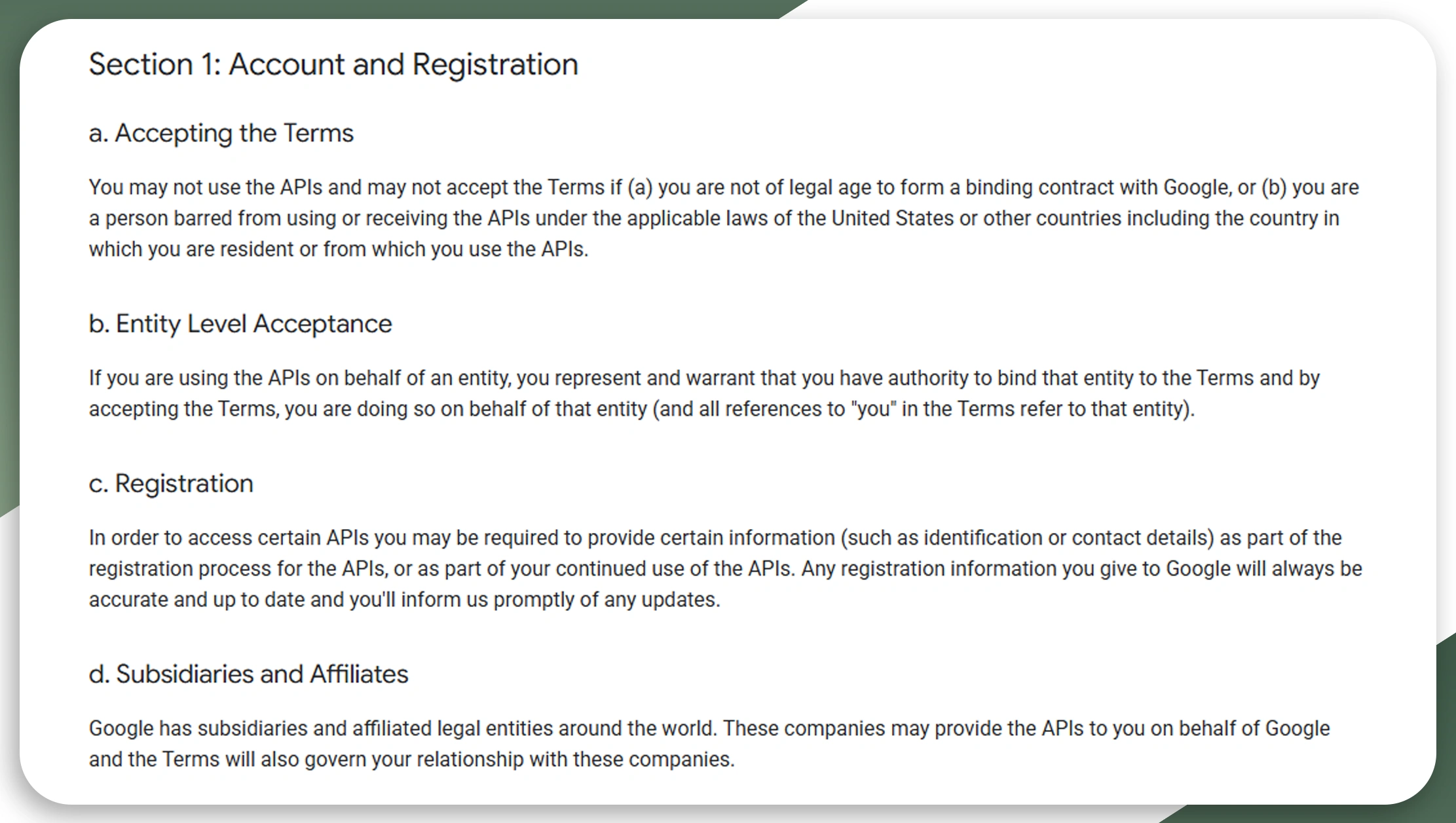
Before you start extracting API data, be aware of legal implications:
- Terms of Service (ToS) – Always check if API scraping violates the website’s ToS.
- Robots.txt Compliance – Some sites specify scraping rules in their robots.txt file.
- Respect Data Privacy – Avoid scraping personal or sensitive user data.
If you need consistent data, consider using official APIs or web scraping services that comply with legal guidelines.
Conclusion
Extracting API Data from websites is a powerful method for gathering structured information. By leveraging API scraping, Web Scraping API, and mobile app scraping services, businesses can automate data collection efficiently.
To summarize:
Identify API Endpoints using browser developer tools, JavaScript analysis, and proxy tools.
Extract API Data using Python, cURL, or Postman.
Handle Authentication using API keys or OAuth tokens.
Bypass Rate Limits and CAPTCHAs for large-scale data scraping.
Ensure Legal Compliance to avoid penalties.
By following these steps, you can effectively utilize Web Scraping services to extract valuable data and enhance your analytics capabilities.
Need help with large-scale API scraping? Contact our Web Scraping services for customized solutions!