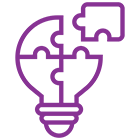Google Shopping Data Scraper
Empower your research with the Google Shopping Scraper, designed to extract comprehensive product data across any country domain. Scrutinize result pages for detailed insights into each product and its respective sellers.
Explore Any Keyword: Enter any keyword of your choice to receive tailored results.
Review and Rating Extraction: Seamlessly scrape product reviews and ratings without constraints.
Detailed Product Information: Capture all available data on Google Shopping for a holistic overview.
Merchant Details and Links: Effortlessly access merchant names, affiliations, and direct product links.
Compare Prices: Retrieve comprehensive price comparisons from various websites and merchants. Elevate your data extraction capabilities with our versatile and user-friendly tool.
Why Extract Google Shopping?
Scraping Google Shopping offers a rich trove of data applicable across diverse industries. Whether in fashion or technology, it is a valuable resource for market research and price monitoring. The extracted data proves beneficial in various ways:
Market Research
Analyze products on the market, identify competitors, and strategize practical marketing approaches. Gain insights into market trends to refine your product offerings.
Price Monitoring
Regularly extract prices to stay informed about competitors' pricing strategies. Formulate dynamic pricing strategies for your products based on comprehensive market data.
Product Research
Stay ahead in product availability by scraping regularly. Be among the first to know when a sought-after product is back in stock. Additionally, gather insights into market trends to inform your product development strategy.
Leveraging Google Shopping data through scraping proves instrumental in staying competitive, understanding market dynamics, and making informed business decisions.
Need to Get Product Pairs in Between Google As Well As Other Online Shops?
Scraping Google Shopping yields rich data with wide-ranging applications in various industries, fashion, or technology. Serving as a valuable asset for market research and price monitoring, the extracted data offers multifaceted benefits:
Market Research
Delve into comprehensive product analysis, competitor identification, and the formulation of effective marketing strategies. Refine product offerings by gaining insights into prevailing market trends.
Price Monitoring
Keep abreast of competitors' pricing strategies through regular price extractions. Develop dynamic pricing strategies for your products, informed by a thorough market understanding.
Product Research
Stay ahead in product availability through regular scraping, promptly informing you when sought-after products are restocked. Additionally, use the gathered insights to shape your product development strategy.
Leveraging Google Shopping data via scraping proves pivotal for maintaining competitiveness, comprehending market dynamics, and making well-informed business decisions.
Bugs, Updates, Fixes, and Changelog
Continuous Development:
This scraper undergoes active development to ensure optimal functionality. Users are encouraged to contribute by reporting bugs, suggesting fixes, requesting updates, or checking the changelog for the latest improvements.
Input Parameters:
Configure the scraper's behavior by providing input parameters in JSON format. Possible fields include:
Search: (Optional) Specify the keyword for Google Shopping searches.
startUrls: (Optional) (Array) Provide a list of Google Shopping URLs, limiting to search pages.
includeComparisonPrices: (Optional) (Boolean) Enables the ability to retrieve prices from other merchants for comprehensive comparisons.
includeReviews: (Optional) (Boolean) Incorporate Google Shopping reviews into detail objects, considering increased time and resource usage with more reviews.
maxItemsPerQuery: (Optional) (Number) Limit the scraped products per query, especially useful for extensive searches.
maxItems: (Optional) (Number) Set a maximum limit for scraped products, which benefits large lists or search results.
Proxy: (Required) (Proxy Object) Essential proxy configuration for seamless operation. Utilize your proxy servers or leverage the Real Data API Proxy.
For feature requests or bug reports, kindly create an issue here.
Note
To initiate scraping for a particular listing URL, simply copy and paste the link as one of the startUrls.
Unit Consumption
The actor is finely tuned for swift execution, prioritizing listing detail requests to maximize efficiency. Under optimal conditions, it can scrape 100 listings in approximately 2 minutes, consuming around 0.05-0.1 compute units, provided minimal blocking issues exist.
Tips for Google Shopping Scraping
For effective scraping on Google Shopping, consider the following tip. If you aim to refine your search using specific product details such as price range, color, model, etc., follow these steps:
- Open the Google Shopping website in a separate browser window.
- Input your desired search criteria into the search bar.
- Toggle and apply filters as needed to narrow down results.
- Once satisfied, copy the URL from the browser's address bar.
- Paste the copied URL into the input field of the scraper.
This method lets you precisely target your scraping efforts based on the refined criteria you've set using Google Shopping's filters.
Input example of Google Shopping Scraper
{
"queries": [
"iPhone"
],
"maxItems":80,
"countryCode": "us",
"includeComparisonPrices":true
"startUrls":[
"https://www.google.com/search?q=android&source=lnms&tbm=shop&tbs=vw:l"
],
"proxy":{
"useRealDataAPIProxy":true,
"RealDataAPIProxyGroups":[
"GOOGLE_SERP"
]
}
}
Run
Throughout the execution, the actor will provide informative messages indicating the ongoing process. Each message includes a concise label identifying the current page from the provided list. When items are successfully loaded from a page, you'll receive a message detailing the count of loaded items and the total item count for that page.
In case of incorrect input, the actor will promptly cease operation, transitioning to a failure state. It will then output an explanation of the issue for your reference.
Export of Google Shopping
Throughout the execution, the actor accumulates results within a dataset, with each item representing a distinct entry. You have the flexibility to handle the results in various programming languages such as Python, PHP, or Node JS/NPM. Refer to the FAQ or our API reference for detailed guidance on retrieving results from the Google Shopping actor.
Extracted Properties of Google Shopping
A structure of every item given in Google Shopping appears like this:
{
"productName": "Apple iPhone 14 - 128 GB - Purple - Unlocked",
"productLink": "http://www.google.com/shopping/product/5247562739365477032?q=iPhone&gl=us&prds=eto:17875963041164582227_0,pid:10334515395077377569,rsk:PC_8053804293482199477&sa=X&ved=0ahUKEwjnwPrTwdSAAxWCEVkFHd1EDaAQ8gIInRI",
"price": null,
"withoutDiscountPrice": null,
"description": "Smartphone · Dual SIM · 5G · With Wireless Charging · Unlocked · Dual Lens · iOS · GSM · CDMA · Facial Recognition",
"merchantName": "Apple",
"merchantLink": "http://www.google.com/url?url=https://www.apple.com/us/shop/go/product/MPUX3%3Fcppart%3DUNLOCKED%26cid%3Daos-us-seo-pla%26purchaseOption%3Dbfi&rct=j&q=&esrc=s&sa=U&ved=0ahUKEwjnwPrTwdSAAxWCEVkFHd1EDaAQguUECKwS&usg=AOvVaw0VpLnyScEDK703pKvD11dx",
"shoppingId": "5247562739365477032",
"reviewsScore": "4.5",
"reviewsCount": "6,261",
"productImage": "https://encrypted-tbn1.gstatic.com/shopping?q=tbn:ANd9GcR2C5kpyF6yqT0kbIL2fW9M4srb3IsIJh74JzShK3p_KEr_5ohJfi3rzMjsnS0rUAhhHpFVsxXjTOf9qmd-qsM3ybkQMvevMqwfxIm_cJsu&usqp=CAE",
"positionOnSearchPage": 1,
"productDetails": "With the most impressive dual-camera system on iPhone. Capture stunning photos in low light and bright light. Get peace of ...",
"searchKeyword": "iPhone"
}
Contact Us
Explore the full range of available products on Realdataapi.com. For inquiries about custom integrations or any specific requirements, connect with us through the chat box on realdataapi.com.