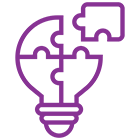Cheerio Scraper is a robust solution designed for web crawling using straightforward HTTP requests. Leveraging the Cheerio Node.js library, it swiftly retrieves HTML pages and enables seamless data extraction. Operating as a server-side counterpart to jQuery, Cheerio constructs a DOM from HTML, offering users an API for efficient manipulation. Ideal for scraping content that doesn't rely on client-side JavaScript, Cheerio Scraper can be up to 20 times faster than full-browser solutions like Puppeteer. For those new to web scraping, the Actowiz Solutions documentation offers a comprehensive "Scraping with Web Scraper" tutorial, followed by the "Scraping with Cheerio Scraper" tutorial, providing step-by-step guidance and numerous examples.
Conting of Use
Please refer to the "Which plans do I need?" section given on the pricing page to find out the average usage cost for Cheerio Scraper. Cheerio Scraper is designed for while Web Scraper, Simple HTML pages, Playwright Scraper, and Puppeteer Scraper are suitable for Full web pages. It's important to note that the cost estimates provided are only averages and may vary depending on the complexity of the pages being scraped.
Use
To utilize Cheerio Scraper effectively, you only need two key components. First, specify the web pages the scraper should load. Second, define how the scraper should extract data from each page.
The process begins with loading the pages specified in the Start URLs field. To enable dynamic linking, setting Link selectors, Glob Patterns, or Pseudo-URLs, instructing the scraper on which links to add to the crawling queue. This proves valuable for recursive scraping of whole websites, such as discovering all products within a single online store.
To guide the scraper on data extraction, provide a Page function—a JavaScript code executed for every loaded web page. Since Cheerio Scraper doesn't employ a full web browser, crafting the Page function is akin to scripting server-side Node.js code, utilizing the server-side Cheerio library.
In summary, Cheerio Scraper operates as follows:
Adds each Start URL to the crawling queue.
Fetches the first URL from the queue, constructing a DOM from the retrieved HTML string.
Executes the Page function on the loaded page, saving its results.
Optionally identifies links on the page using the Link selector. If a link aligns with any Glob Patterns and/or Pseudo-URLs and remains unvisited, it's added to the queue.
If there are more items in the queue, repeats step 2; otherwise, concludes.
Cheerio Scraper offers advanced configuration settings for enhanced performance, cookie setting for website login, record limitations, and more. Refer to the tooltips for additional information.
Cheerio Scraper is constructed using the CheerioCrawler class from Crawlee. For a deeper understanding of the scraper's internals, consult the respective documentation.
Content Types
Cheerio Scraper excels in handling a variety of content types. Its versatility allows users to extract valuable data from different web structures, making it suitable for various scenarios. Common content types compatible with Cheerio Scraper include:
Simple HTML Pages: Cheerio Scraper is particularly efficient in extracting data from straightforward HTML pages without the need for client-side JavaScript rendering.
Structured Websites: It is well-suited for scraping structured websites where data is organized in a predictable manner, such as e-commerce product listings or news articles.
Static Web Pages: Cheerio Scraper is effective for static web pages that do not heavily rely on dynamic content loaded through JavaScript.
Text-based Data: It can easily extract text-based data from web pages, making it valuable for applications that require textual information.
Recursive Crawling: Cheerio Scraper supports recursive crawling, making it ideal for exploring entire websites by following links and extracting data from multiple pages.
Product Listings: E-commerce websites with product listings can be efficiently scraped to gather details like product names, prices, and descriptions.
Article Extraction: It is suitable for extracting articles and blog posts from websites, including titles, content, and metadata.
SEO Data: Cheerio Scraper can be employed to collect SEO-related data, such as meta tags, headers, and other on-page elements.
Remember that Cheerio Scraper's strength lies in scenarios where client-side rendering is not a prerequisite for content retrieval. For more complex web scraping tasks that involve dynamic content, consider using other Actowiz Solutions Scrapers like Web Scraper, Puppeteer Scraper, or Playwright Scraper.
Limitations
While Cheerio Scraper is a powerful tool for web scraping, it does have certain limitations that users should be aware of:
No JavaScript Rendering: Cheerio Scraper does not render JavaScript, which means it may not be suitable for scraping pages that heavily rely on client-side rendering. If a website requires JavaScript to load essential content, Cheerio Scraper may not capture that dynamic data.
Limited Interaction: As a server-side tool, Cheerio Scraper does not interact with web pages in the same way a full-browser solution would. It focuses on static HTML content and lacks the ability to interact with dynamic elements or perform user-like actions on the page.
Not Ideal for Single-Page Applications (SPAs): Websites built as single-page applications, where content is loaded dynamically without full page reloads, might pose challenges for Cheerio Scraper. SPAs often rely on heavy JavaScript, which is not processed by Cheerio.
Less Robust for Complex Scenarios: In scenarios where complex interactions, form submissions, or dynamic content updates are crucial for data retrieval, Cheerio Scraper may be less robust compared to solutions that employ headless browsers.
Dependent on HTML Structure: Cheerio Scraper relies on the structure of HTML elements. If a website frequently changes its HTML structure or uses unconventional markup, it may require frequent adjustments to scraping rules.
Requires Knowledge of HTML and CSS: Users should have a basic understanding of HTML and CSS to effectively create scraping rules and navigate through the document structure.
Limited to Parsing and Extracting: Cheerio Scraper is primarily focused on parsing and extracting data. For scenarios requiring advanced interactions, screenshots, or detailed browser automation, other Actowiz Solutions’ Scrapers like Puppeteer Scraper or Playwright Scraper may be more suitable.
Input Options
Cheerio Scraper provides several input options that users can configure to tailor their web scraping tasks. These options allow users to define the starting URLs, set up link following, and provide custom configurations for more targeted and efficient scraping. Here are the key input options for Cheerio Scraper:
Start URLs:
Field: Start URLs
Description: Specify the initial URLs that the scraper will begin crawling. These URLs serve as the entry points for the scraping process.
Link Selector:
Field: Link Selector
Description: Define a CSS selector to identify links on each page. The scraper will follow these links during the crawling process, allowing for recursive scraping of multiple pages.
Glob Patterns:
Field: Glob Patterns
Description: Specify glob patterns to filter which links the scraper should follow. This helps in focusing on specific URLs and avoiding unnecessary ones during crawling.
Pseudo-URLs:
Field: Pseudo-URLs
Description: Set pseudo-URLs to further define the types of URLs the scraper should process. Pseudo-URLs are patterns that URLs must match to be added to the crawling queue.
These input options collectively enable users to control the initial scope of the scraping, navigate through links, and filter URLs based on specified patterns. By carefully configuring these options, users can ensure that the scraper targets the relevant web pages and extracts the desired data effectively.
Sample Result of Cheerio Scraper
Cheerio Scraper produces a structured and organized dataset as its output, containing the extracted data from the specified web pages. Here's a sample result of Cheerio Scraper:
[
{
"url": "https://example.com/page1",
"data": {
"title": "Page 1 Title",
"description": "This is the description of page 1.",
"image": "https://example.com/image1.jpg"
}
},
{
"url": "https://example.com/page2",
"data": {
"title": "Page 2 Title",
"description": "Description for page 2.",
"image": "https://example.com/image2.jpg"
}
},
// Additional entries for other pages
]
Explanation:
Each entry in the dataset corresponds to a web page.
"url" indicates the URL of the page.
"data" contains the extracted information from that page.
Specific data fields, such as "title", "description", and "image", represent the information scraped from the respective page.
Users can customize the Page function in Cheerio Scraper to extract specific data fields based on the structure of the web pages they are scraping. This structured dataset facilitates easy analysis and further processing of the scraped information.
How Real Data API Can Help in Cheerio Scraper?
Cheerio Scraper, a tool for crawling websites with plain HTTP requests, gains enhanced functionality through the Real Data API. The API facilitates asynchronous execution, scalability, and seamless automation of Cheerio Scraper tasks. By triggering multiple executions concurrently, you efficiently scale scraping efforts. Programmatic access to results, resource management, and customization of parameters become achievable through the API, offering flexibility and robust error handling. This integration enables the dynamic adjustment of scraping settings and seamless incorporation into broader data workflows, providing a scalable, reliable, and customizable solution for web scraping tasks of varying complexity.
Unlock the full potential of Cheerio Scraper with Real Data API – Seamlessly scale, automate, and customize your web scraping tasks for enhanced efficiency and flexibility. Elevate your data extraction capabilities today!