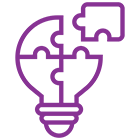What is an Amazon Seller Scraper?
Amazon Seller data extractor is a web scraper that lets you collect seller data from Amazon by mentioning the seller, product, price, or category.
Limitations
How Many Seller Outputs Can You Extract Using Amazon Seller Scraper?
On average, the Amazon seller data scraper can give up to hundred outputs. But remember that multiple variables on Amazon may lead to variations in the expected results. You won't get a result with one size fits each use case. The maximum result counts may vary based on location, input complexity, and other factors. Here are a few most common cases:
- There are internal restrictions on the Amazon website that no data scraper can cross
- The website gives variable results based on the value and type of input.
- The scraper has a few limitations; our team is working on it.
Hence, the Amazon seller scraper may give fluctuating results unknowingly. To keep the benchmark on track, we regularly perform the trial runs of the scraper and improve in case of any discrepancies. It is the best practice to test the scraper to ensure it works for each use case by yourself.
What is the Cost of Using Amazon Seller Scraper?
Due to variable use cases, estimating the required resources to scrape Amazon seller data may take a lot of work, like prices, bestseller ranking, and other information. Therefore, it is the best practice to test the scraper with the sample input and get a limited number of results. It will give you the price per scrape. You can then multiply the price per scrape by the total required scrape for the complete data.
Check out the stepwise tutorial to learn more. Further, choose the higher pricing plan to save money while scraping Amazon seller data.
Do You Want To Discover Product Pairs Between Amazon and Other E-commerce Stores?
Try our AI Product Matching tool to match or compare similar ecommerce products. We have developed it to compare products from various e-commerce stores, compare real-time data, and find exact matches using web scraping. Use the collected product data with the help of an AI product matcher to track product matches in the industry, complement or replace manual mapping, implement dynamic pricing, and extract realistic competitive estimates for your future promotions.
It is simple to start the product matching process with the ability of the product matcher to check thousands of product pairs.
Can I scrape Amazon Seller Data Legally?
The scraper can extract publically available Amazon seller data from the platform, like product prices, descriptions, and ratings. However, you can only scrape personal data with genuine reason.
Amazon Seller Scraper with Integrations
Lastly, you can integrate Amazon seller data scraper with any web application or cloud service with the help of integrations available on our platform. You can connect it with Zapier, Slack, Make, GitHub, Google Drive, Airbyte, Google Sheets, and more. It is also possible to use webhooks to take any action for event commencement. For example, you can set an alert for successful competition of the Amazon Seller data extractor execution.
Using Amazon Seller Data Scraper with Real Data API
Our API gives programmatic permission to access the platform. We have organized it around RESTful HTTP endpoints to allow you to schedule, manage and run scrapers. Further, the API allows you to track scraper performances, create and update scraper versions, access datasets, and more.
Use our client NPM and client PyPl package to access the scraper API using Node.js and Python, respectively.
Do You Want More Options To Scrape Amazon?
Try the below Amazon scraper options for specific use cases:
Not Getting Expected Results Using Amazon Seller Scraper? Develop Your Customized Scraper
If Amazon seller information scraper can't give you the expected results, you can design your customized scraper. Multiple scraper templates are available on our platform in JavaScript, Python, and TypeScript to begin the process. Besides, you can use the Crawlee as an open-source library to write the scraper script from zero.
Contact us if you want us to develop the scraper with our custom solution.
Your Feedback on Amazon Seller Scraper
Our team is constantly working on the performance improvement of the Amazon seller scraper. Still, if you got some bug or any technical feedback, you can contact us through mail or create an issue from the issue tab available in your console account.