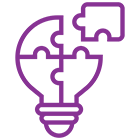What Capabilities Does the Alibaba Scraper Offer?
The Alibaba Scraper is designed to extract a wide range of data from Alibaba's platform. Its key capabilities include:
Product Information: The scraper can collect detailed product information, including names, descriptions, specifications, prices, and images.
Seller Details: It can retrieve information about sellers, such as their names, ratings, contact details, and the number of products they offer.
Reviews and Ratings: The scraper can gather customer reviews and ratings for products, providing insights into customer satisfaction and product performance.
Category Data: It can navigate through different product categories to collect data specific to each category.
Bulk Data Extraction: The scraper can handle large volumes of data, making it ideal for extensive data collection needs.
What data can I scrape from Alibaba?
Using the Alibaba Data Scraper, you can extract various types of data, including but not limited to:
Product Titles and Descriptions: Detailed text descriptions and titles of products.
Pricing Information: Prices, discounts, and offers.
Product Specifications: Technical details, sizes, colors, materials, etc.
Product Images: High-quality images of the products.
Seller Information: Details about the seller, including contact information and ratings.
Customer Reviews: Text of customer reviews and associated ratings.
Sales Data: Information on sales volume and trends.
How can one use the Alibaba Scraper effectively?
To use the Alibaba Scraper effectively:
Define Your Objectives: Clearly outline what data you need and how you intend to use it.
Use Filters: Apply filters to narrow down search results and collect relevant data.
Schedule Regular Scrapes: Automate the scraping process to run at regular intervals for up-to-date data.
Data Cleaning: Post-scraping, clean and normalize the data for consistency and accuracy.
Compliance with Alibaba’s Terms: Ensure your scraping activities comply with Alibaba's terms of service to avoid legal issues.
What is the maximum number of results that can be scraped using the Alibaba Scraper?
The maximum number of results that can be scraped using the Alibaba Data Scraper largely depends on Alibaba's current restrictions and anti-scraping measures. Typically, Alibaba imposes limits on the number of queries and the volume of data that can be fetched within a given timeframe to prevent abuse and server overload.
Effective strategies to maximize data collection include using multiple IP addresses or proxies to distribute requests, implementing time intervals between requests to avoid detection, and leveraging pagination to systematically gather data across multiple pages. Additionally, utilizing Alibaba's official APIs, where available, can offer higher data access limits compared to direct scraping.
By combining these techniques, users can optimize their Alibaba data scraping efforts to retrieve substantial amounts of data for comprehensive Alibaba data collection and analysis, while adhering to Alibaba's terms of service.
Strategies to Surpass Alibaba's Results Limit
To overcome Alibaba's results limit, consider the following strategies:
Distributed Scraping: Use multiple IP addresses or proxies to distribute the load and avoid being throttled.
Time Intervals: Implement time intervals between requests to avoid triggering anti-scraping mechanisms.
Pagination: Use pagination to systematically collect data across multiple pages.
API Usage: Where possible, use Alibaba's official APIs which may offer higher data access limits.
Data Caching: Cache data locally to reduce the number of requests made to Alibaba's servers.
Input
Using an Alibaba Data Scraper typically involves specifying various input parameters to tailor the data scraping process to your specific needs. These inputs help refine the scope of data collection and ensure the retrieval of relevant and targeted information. Common input parameters include:
Keywords: These are specific terms or phrases that describe the products or categories you are interested in. For instance, "wireless headphones" or "organic skincare".
Categories: Selecting particular product categories can help narrow down search results. This ensures that the scraper focuses on relevant segments of Alibaba's vast product listings.
Filters: Applying filters such as price range, minimum seller rating, geographical location, and availability can further refine the search. This is crucial for obtaining high-quality and pertinent data.
Output Format: Defining the desired output format, such as CSV, JSON, XML, or Excel, ensures that the scraped data is structured in a usable manner for analysis or integration with other systems.
Pagination: Parameters for handling pagination are essential to systematically navigate through multiple pages of search results, ensuring comprehensive data collection without missing any entries.
By carefully configuring these inputs, users can effectively scrape Alibaba data, leveraging the Alibaba data scraper for detailed Alibaba data scraping and robust Alibaba data collection.
Sample Outputs Using Alibaba Scraper
Below is a sample Python code using BeautifulSoup and requests libraries to scrape product information from Alibaba. This example demonstrates how to extract product titles, prices, and seller information. Note that actual scraping from Alibaba might require more advanced techniques, such as handling JavaScript-rendered content with Selenium or using proxies to avoid IP blocking.
import requests
from bs4 import BeautifulSoup
import csv
# Define the URL and headers
url = 'https://www.alibaba.com/trade/search?SearchText=wireless+headphones'
headers = {
'User-Agent': 'Mozilla/5.0 (Windows NT 10.0; Win64; x64) AppleWebKit/537.36 (KHTML, like Gecko) Chrome/90.0.4430.93 Safari/537.36'
}
# Send a GET request to the URL
response = requests.get(url, headers=headers)
soup = BeautifulSoup(response.text, 'html.parser')
# Function to extract product details
def extract_product_details(product):
title = product.find('h2', class_='title').text.strip() if product.find('h2', class_='title') else 'N/A'
price = product.find('span', class_='price').text.strip() if product.find('span', class_='price') else 'N/A'
seller = product.find('a', class_='seller').text.strip() if product.find('a', class_='seller') else 'N/A'
return {'title': title, 'price': price, 'seller': seller}
# Find all product elements
products = soup.find_all('div', class_='item-main')
# Extract data for each product
product_list = []
for product in products:
product_details = extract_product_details(product)
product_list.append(product_details)
# Write data to a CSV file
with open('alibaba_products.csv', 'w', newline='', encoding='utf-8') as csvfile:
fieldnames = ['Title', 'Price', 'Seller']
writer = csv.DictWriter(csvfile, fieldnames=fieldnames)
writer.writeheader()
for item in product_list:
writer.writerow(item)
print("Data scraping completed. Check the 'alibaba_products.csv' file for output.")
Explanation
Requests and BeautifulSoup Setup:
Import the necessary libraries.
Define the target URL and HTTP headers to mimic a web browser request.
Send GET Request:
Use requests.get to fetch the HTML content of the Alibaba search results page.
Parse HTML Content:
Parse the HTML content using BeautifulSoup.
Extract Product Details:
Define a function to extract the product title, price, and seller information from the HTML elements.
Use BeautifulSoup to find all product elements on the page.
Store Data:
Loop through each product element, extract the required details, and store them in a list.
Write to CSV:
Write the collected data into a CSV file for further analysis or use.
Note: This example assumes that the structure of the Alibaba page is simple and straightforward. In practice, the HTML structure may be more complex, and additional steps such as handling dynamic content with Selenium or bypassing anti-scraping measures may be necessary.
Frequently Asked Questions
Is it legal to scrape data from Alibaba?
Scraping data from Alibaba is subject to their terms of service. It is essential to review and comply with these terms to avoid legal issues. Violating these terms can result in being banned from the site or facing legal action. Always ensure your data scraping practices are ethical and within legal boundaries.
What tools can I use to scrape data from Alibaba?
Various tools can be used for Alibaba data scraping, including Python's BeautifulSoup for parsing HTML, Scrapy for more advanced web scraping needs, and Selenium for handling JavaScript-heavy websites. These tools enable users to extract data efficiently and tailor scraping processes to specific requirements.
How can I avoid getting banned while scraping?
To avoid getting banned while scraping Alibaba data, use strategies such as distributed scraping with multiple IP addresses or proxies, implementing time intervals between requests, and mimicking human browsing behavior. These tactics help avoid triggering Alibaba's anti-scraping mechanisms.
What data formats can I export the scraped data into?
Scraped data from Alibaba can be exported into various formats, including CSV, JSON, XML, and Excel. These formats allow for easy analysis, integration with other systems, and further data processing to suit different needs.
Can I scrape real-time data from Alibaba?
While it's possible to scrape real-time data from Alibaba, it requires careful implementation to avoid overloading their servers and complying with their usage policies. Techniques such as setting appropriate request intervals and managing server load are crucial for real-time data collection.
How frequently can I run the scraper?
The frequency of running the Alibaba data scraper depends on your specific needs and the load Alibaba's servers can handle without triggering anti-scraping measures. Scheduling scrapes at regular but reasonable intervals can help avoid being flagged and ensure consistent data collection.
Can I scrape images from Alibaba?
Yes, the Alibaba Scraper can extract image URLs or download images directly from the platform. This feature is useful for creating comprehensive product databases that include visual references alongside textual data.
What should I do if Alibaba changes its website structure?
If Alibaba changes its website structure, update your scraping scripts to accommodate the new HTML layout. Using a scraper with adaptive capabilities or investing time in regularly maintaining your scraping scripts can help manage such changes effectively.
Is there a limit to the number of pages I can scrape?
While there might not be a set limit on the number of pages you can scrape, Alibaba's anti-scraping mechanisms might restrict extensive scraping activities. Implementing pagination, using proxies, and distributing scraping tasks across multiple sessions can help manage these limitations.
Can I automate the Alibaba scraping process?
Yes, the Alibaba scraping process can be automated using scripting languages like Python and scheduling tools such as cron jobs or task schedulers. Automation helps in maintaining consistency, reduces manual effort, and ensures timely data collection for ongoing projects.