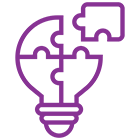Rating 4.7





Rating 4.7





Rating 4.5





Rating 4.7





Rating 4.7
Disclaimer : Real Data API only extracts publicly available data while maintaining a strict policy against collecting any personal or identity-related information.