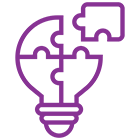What is Google Play Scraper, and How Does It Work?
The Google Play Scraper is designed to extract and organize app data efficiently, making it a powerful alternative to the limited Google Play API. With this tool, businesses and developers can access structured Google Play Store data scraping without complex coding.
Key Features of Google Play Data Scraper:
- Instant Review Collection – Scrape Google Play Store reviews in real-time to analyze customer feedback.
- Multi-Region & Multi-Language Support – Extract app data from any country or language.
- Advanced Search Capabilities – Scrape Google Play Store for specific apps, categories, or keywords.
- Developer Insights – Retrieve details on all apps from a particular developer.
- Frequent Updates & Fixes – Our scraper is continuously optimized to ensure reliable performance.
Updates, Bugs, Changelog, and Fixes
You can mail us anytime if you face any issues using this API or have any feature suggestions or requests.
Google Play Scraper Input Parameters
You should insert the input in JSON format to this scraper with the Google Play pages list you want to visit. Check the below-required data fields.
| Field |
Type |
Description |
startUrls |
Array |
startUrls Array It is the optional input field to place the Google Play URL list. You must only give developer page, search, or application page links. |
includeReviews |
Boolean |
This input field will add each review that the source platform gives in application objects. Note that the API's resources and time will proportionally increase by the review count. |
endReviewsPage |
Integer |
endReviewsPage Integer It is the optional field to feed the final review count page you wish to scrape. |
proxy |
Object |
Proxy configuration |
Using this API would help if you used proxy servers to scrape data. You can use your proxy or try the Real Data API proxy.
Advice
If you wish to extract many application reviews, use endReviewsPage. Though this API can scrape all the reviews, the total resource consumption will increase significantly.
Calculate Unit Consumption
The API is optimized to extract more and more details quickly. Hence it forefronts each detail request. If Google Play doesn't block this API, it will scrape a hundred apps within a minute with 0.001 to 0.003 compute units.
Input Example of Google Play Scraper
{
"startUrls":[
"https://play.google.com/store/search?q=hello&c=apps&hl=tr&gl=US",
"https://play.google.com/store/apps/developer?id=Mattel163+Limited",
"https://play.google.com/store/apps/details?id=com.tinybuildgames.helloneighbor&hl=tr&gl=US"
],
"includeReviews":true,
"endReviewsPage":1,
"proxy":{
"useRealdataAPIProxy":true
}
}
While Executing
The API will give you output messages about what's happening. Every message includes a short specifications label to inform which page the API is scraping. After loading items from the page, you must read a message about this activity with the total item count and loaded item count for every page.
If you give the wrong input to the API, it will fail to execute and give you the failure reason in the output.
Google Play Export
While executing, the API saves the output into a dataset. There are separate columns and rows for each item in the dataset.
You can export outputs in any coding language like NPM, PHP, Python, etc.
Google Play Scraped Properties
The format of all the Google Play applications is below.
Application Detail
https: