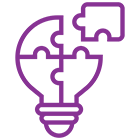What is Amazon Data Scraper, and how does it work?
The Amazon data extractor is a powerful Amazon data scraping tool that allows you to scrape Amazon product data from individual product URLs or subcategory URLs.
Example of an Amazon subcategory URL:
https://www.amazon.com/s?i=specialty-aps&bbn=16225007011&rh=n%3A16225007011%2Cn%3A1292115011
Amazon subcategory permalinks usually includes after the Amazon domain. Ensure your URL follows this format for optimal results.
Simply add any links into the input field, select the number of products you wish to scrape, and export the output schema. You can also access this data directly via the Amazon Scraper API without logging into the Real Data API platform.
Why extract products from Amazon?
Scraping Amazon product data allows businesses to:
- Monitor pricing trends across Amazon categories and subcategories.
- Optimize marketing campaigns with insights into product demand.
- Track competitors by analyzing Amazon bestsellers, reviews, and product rankings.
- Analyze customer sentiment by extracting reviews, ratings, and feedback.
- Identify market opportunities by uncovering trending products and emerging brands.
- Enhance eCommerce analytics using structured Amazon data for business intelligence.
For more insights, explore how Amazon data extraction is transforming eCommerce analytics and competitive intelligence.
Is it legal to extract Amazon product data?
Yes, scraping publicly available Amazon data—such as product prices, descriptions, and ratings—is generally permissible. However, businesses should ensure compliance with Amazon's terms of service. For more details, check out our latest blog on ethical web scraping practices.
How can I extract Product data from Amazon?
You can follow this step-by-step tutorial for the Amazon product data
scraping process.
Do you want more Amazon scraping alternatives?
Check out the below Amazon scrapers.
- Amazon ASINs Scraper
- Amazon Reviews Scraper
- Amazon Best Sellers Scraper
Input options
While running this scraper, you must configure what you wish to
extract with the
process. You can feed an input as a JSON file or in the Real Data
API editor. Most input
points have default values.
Go to the dedicated input option for detailed examples and
descriptions of each input
field.
Note the below points while using this actor to scrape Amazon
products.
You may not get price information if no sellers are in a particular
delivery country.
Setting up a specific Real Data API proxy country in the proxy
setting must help you.
You'll still find the difference in product prices based on the
United States. Amazon also
displays several offers for your proxy geolocation.
Sample result of Amazon Data Scraper
{
"title": "SanDisk 1TB Extreme microSDXC UHS-I Memory Card with Adapter - Up to 190MB/s, C10, U3, V30, 4K, 5K, A2, Micro SD Card- SDSQXAV-1T00-GN6MA",
"url": "https://www.amazon.com/dp/B09X7MPX8L",
"asin": "B09X7MPX8L",
"inStock": true,
"inStockText": "Only 8 left in stock - order soon. Only 8 left in stock - order soon.",
"brand": "SanDisk",
"price": {
"value": 145.5,
"currency": "$"
},
"listPrice": {
"value": 299.99,
"currency": "$"
},
"shippingPrice": null,
"stars": 4.8,
"starsBreakdown": {
"5star": 0.86,
"4star": 0.09,
"3star": 0.02,
"2star": 0.01,
"1star": 0.01
},
"reviewsCount": 36704,
"answeredQuestions": 151,
"breadCrumbs": "Electronics › Computers & Accessories › Computer Accessories & Peripherals › Memory Cards › Micro SD Cards",
"thumbnailImage": "https://m.media-amazon.com/images/I/716kSUlHouL.__AC_SX300_SY300_QL70_FMwebp_.jpg",
"description": null,
"features": [
"Save time with card offload speeds of up to 190MB/s powered by SanDisk QuickFlow Technology (Up to 190MB/s read speeds, engineered with proprietary technology to reach speeds beyond UHS-I 104MB/s, requires compatible devices capable of reaching such speeds. Based on internal testing; performance may be lower depending upon host device interface, usage conditions and other factors. 1MB=1,000,000 bytes. SanDisk QuickFlow Technology is only available for 64GB, 128GB, 256GB, 400GB, 512GB, and 1TB capacities. 1GB=1,000,000,000 bytes and 1TB=1,000,000,000,000 bytes. Actual user storage less.)",
"Pair with the SanDisk Professional PRO-READER SD and microSD to achieve maximum speeds (sold separately)",
"Up to 130MB/s write speeds for fast shooting (Based on internal testing; performance may be lower depending upon host device interface, usage conditions and other factors. 1MB=1,000,000 bytes.)",
"4K and 5K UHD-ready with UHS Speed Class 3 (U3) and Video Speed Class 30 (V30) (Compatible device required. Full HD (1920x1080), 4K UHD (3840 x 2160), and 5K UHD (5120 X 2880) support may vary based upon host device, file attributes and other factors. See HD page on SanDisk site. UHS Speed Class 3 (U3) designates a performance option designed to support real-time video recording with UHS-enabled host devices. Video Speed Class 30 (V30), sustained video capture rate of 30MB/s, designates a performance option designed to support real-time video recording with UHS-enabled host devices. See the SD Association’s official website.)",
"Rated A2 for faster loading and in-app performance (A2 performance is 4000 read IOPS, 2000 write IOPS. Results may vary based on host device, app type and other factors)"
],
"variantAsins": [],
"reviewsLink": "/SanDisk-Extreme-microSDXC-Memory-Adapter/product-reviews/B09X7MPX8L?reviewerType=all_reviews",
"delivery": "Thursday, January 26",
"fastestDelivery": "Sunday, January 22",
"returnPolicy": "Eligible for Return, Refund or Replacement within 30 days of receipt Eligible for Return, Refund or Replacement within 30 days of receipt",
"support": "Free Amazon tech support included",
"variantAttributes": [],
"priceVariants": null,
"seller": {
"name": "Direct Suppliers US",
"id": "A210SJF12S88M5",
"url": "/gp/help/seller/at-a-glance.html/ref=dp_merchant_link?ie=UTF8&seller=A210SJF12S88M5&asin=B09X7MPX8L&ref_=dp_merchant_link&isAmazonFulfilled=1",
"reviewsCount": null,
"averageRating": null
},
"bestsellerRanks": null,
"locationText": "Select your address"
}
Integrations with Amazon Data Scraper
You can connect this API with almost all web applications or cloud
services using Real
Data API integrations. You can connect with Slack, GitHub, Zapier,
Make, Google Drive,
and Sheets. You can also use Webhooks to conduct event actions, like
getting an alert
when Amazon API completes the execution.
Executing Amazon Data Scraping Actor with Real Data API
The Real Data API actor offers you programmatic access to the Real
Data API platform.
The actor is organized about RESTful HTTP points to allow you to
schedule, manage, and
execute Real Data API actors. The actor also gives you access to all
datasets, fetch
outputs, track API performance, develop and update versions, etc.
To use the actor using Node.js, try the Real Data API client NPM
package, and to use it
using Python, try the Real Data API PyPL package.
Visit the Real Data API actor reference document for details, or open
the API tab to
explore program examples.