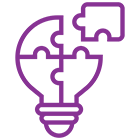What is Amazon Fresh Scraper, and How does it Work?
An Amazon Fresh Scraper is a powerful tool that extracts Amazon Fresh Grocery Data from the Amazon Fresh platform, helping businesses track product prices, availability, and promotions. The Amazon Fresh App Data Scraper works by crawling the Amazon Fresh website or app, collecting structured data on grocery items, delivery schedules, and competitive pricing. Businesses use the Amazon Fresh Grocery App Data Scraper to analyze market trends, optimize pricing strategies, and monitor product demand in real-time. By leveraging Amazon Fresh Grocery Data, retailers, analysts, and e-commerce businesses can make data-driven decisions and stay competitive in the grocery delivery market.
Why extract data from Amazon Fresh?
Extracting Amazon Fresh Grocery Data is essential for businesses looking to stay competitive in the online grocery market. With a growing demand for real-time insights, using an Amazon Fresh App Data Scraper allows companies to track pricing, product availability, discounts, and customer trends. The Amazon Fresh Grocery App Data Scraper helps retailers analyze competitor pricing, optimize their own pricing strategies, and forecast demand based on real-time data. By leveraging Amazon Fresh Grocery Data, businesses can improve inventory management, enhance customer satisfaction, and maximize profitability. Accurate grocery data is crucial for market analysis and strategic decision-making, enabling businesses to make informed choices based on real-time trends.
How can I extract food delivery data from Amazon Fresh?
Extracting Amazon Fresh Grocery Data is essential for businesses looking to track food delivery trends, pricing, and product availability. The best way to achieve this is by using an Amazon Fresh App Data Scraper, which automates data collection from Amazon Fresh.
Steps to Extract Food Delivery Data from Amazon Fresh:
- Choose the Right Scraper – Select an Amazon Fresh Grocery App Data Scraper that can fetch real-time grocery and food delivery data.
- Define Data Requirements – Identify key data points such as product prices, delivery availability, discounts, and restaurant listings.
- Scrape Amazon Fresh – Use the scraper to extract structured Amazon Fresh Grocery Data, ensuring accuracy and efficiency.
- Data Processing & Analysis – Organize the collected data for pricing optimization, competitor analysis, and demand forecasting.
- Compliance & Ethical Scraping – Ensure that your data extraction process follows Amazon’s terms of service and legal regulations.
By leveraging an Amazon Fresh Grocery App Data Scraper, businesses can gain valuable insights into food delivery trends, enabling better decision-making.
Input Options
When using an Amazon Fresh App Data Scraper, selecting the right input options ensures efficient and accurate data collection. The input parameters define what data you extract and how the scraper processes it.
Key Input Options for Extracting Amazon Fresh Grocery Data:
- Product Keywords – Specify product names, categories, or brands to extract relevant Amazon Fresh Grocery Data efficiently.
- Location & Zip Code – Input specific locations to capture region-based pricing, availability, and delivery options.
- Price Range – Set price filters to scrape products within a defined budget for competitor analysis and pricing optimization.
- Discount & Promotions – Extract ongoing offers and discounts to monitor seasonal pricing trends.
- Delivery Availability – Track estimated delivery times, fees, and availability across different locations.
- Ratings & Reviews – Collect customer feedback and ratings for product and seller analysis.
- Category & Subcategory – Filter grocery data by categories such as fresh produce, dairy, or household essentials.
- Date & Time Filters – Extract historical pricing trends by selecting specific timeframes.
Using an Amazon Fresh Grocery App Data Scraper, businesses can customize their inputs for precise data collection, ensuring valuable insights into the grocery delivery market.
Sample Result of Amazon Fresh Data Scraper
Here's a Python script using Selenium and BeautifulSoup to scrape Amazon Fresh Grocery Data. This script automates the browser to fetch product details like name, price, availability, rating, and delivery time.
Prerequisites
Install required libraries:
pip install selenium beautifulsoup4 pandas
Download ChromeDriver matching your Chrome version from here.
Amazon Fresh Data Scraper (Python Code)
from selenium import webdriver
from selenium.webdriver.chrome.service import Service
from selenium.webdriver.common.by import By
from selenium.webdriver.chrome.options import Options
from bs4 import BeautifulSoup
import pandas as pd
import time
# Set up Selenium WebDriver
chrome_options = Options()
chrome_options.add_argument("--headless") # Run in headless mode
chrome_options.add_argument("--disable-gpu")
chrome_options.add_argument("--no-sandbox")
chrome_options.add_argument("--disable-dev-shm-usage")
# Set up the ChromeDriver path
service = Service("chromedriver") # Update with the correct path to chromedriver
driver = webdriver.Chrome(service=service, options=chrome_options)
# Define Amazon Fresh URL (Update location-based URLs as needed)
url = "https://www.amazon.com/s?k=amazon+fresh+grocery"
# Load the page
driver.get(url)
time.sleep(5) # Allow time for dynamic content to load
# Extract page source and parse with BeautifulSoup
soup = BeautifulSoup(driver.page_source, "html.parser")
# Close the Selenium driver
driver.quit()
# Extract product details
products = []
for item in soup.find_all("div", {"data-component-type": "s-search-result"}):
name = item.find("span", class_="a-size-medium")
price = item.find("span", class_="a-price-whole")
rating = item.find("span", class_="a-icon-alt")
availability = item.find("span", class_="a-declarative")
product_data = {
"Product Name": name.text.strip() if name else "N/A",
"Price ($)": price.text.strip() if price else "N/A",
"Rating": rating.text.strip() if rating else "N/A",
"Availability": availability.text.strip() if availability else "In Stock"
}
products.append(product_data)
# Convert data to a DataFrame and save as CSV
df = pd.DataFrame(products)
df.to_csv("amazon_fresh_data.csv", index=False)
print("Scraped data saved to amazon_fresh_data.csv")
How It Works?
- Selenium loads the Amazon Fresh webpage.
- BeautifulSoup extracts grocery product details.
- Data is stored in a CSV file (amazon_fresh_data.csv).
Integrations with Amazon Fresh Data Scraper
Integrating the Amazon Fresh App Data Scraper with various platforms enhances data processing, analytics, and automation. Below are key integration options:
1. Cloud Storage & Database Integration
- Google Sheets – Automatically store scraped Amazon Fresh Grocery Data in Google Sheets for easy access.
- AWS S3 / Google Cloud Storage – Save large-scale data securely in the cloud.
- MongoDB / MySQL / PostgreSQL – Store structured grocery data in a database for efficient querying.
2. Business Intelligence & Data Visualization
- Power BI / Tableau – Generate visual reports using scraped data for trend analysis.
- Google Data Studio – Connect real-time data for interactive dashboards.
3. API & Automation Tools
- Zapier / Make (Integromat) – Automate workflows by connecting Amazon Fresh Grocery Data to marketing tools.
- REST API – Build APIs to share real-time grocery data across apps.
4. AI & Machine Learning for Insights
- Google AI / OpenAI / TensorFlow – Use grocery data for price prediction and demand forecasting.
- Chatbots (Dialogflow, Rasa) – Integrate data with chatbots for automated price tracking and grocery recommendations.
5. E-commerce & Retail Applications
- Shopify / WooCommerce / Magento – Sync grocery pricing and availability for competitive pricing strategies.
- ERP & CRM Systems – Connect grocery data to optimize inventory and enhance customer insights.
Executing Amazon Fresh Data Scraping with Real Data API Amazon Fresh Scraper
In today’s competitive grocery market, accessing real-time data from Amazon Fresh is essential for businesses looking to optimize pricing, monitor inventory, and analyze market trends. By integrating a Real Data API with an Amazon Fresh App Data Scraper, companies can automate the extraction of Amazon Fresh Grocery Data efficiently.
Steps to Execute Amazon Fresh Data Scraping Using Real Data API
- Set Up API Integration – Use an Amazon Fresh Grocery App Data Scraper with API functionality to extract data in real time.
- Define Query Parameters – Input filters such as product names, categories, price range, discounts, and availability for precise data extraction.
- Extract Grocery Data – The scraper collects essential details like product pricing, stock levels, delivery time, and customer ratings.
- Automate Data Collection – Schedule API calls at regular intervals to track price fluctuations and inventory changes dynamically.
- Process & Store Data – The extracted Amazon Fresh Grocery Data can be stored in databases, cloud storage, or Google Sheets for further analysis.
- Integrate with Business Intelligence Tools – Use platforms like Power BI, Tableau, or Google Data Studio to generate real-time reports and visualize market trends.